
Version 12.24.X - Module 9: Learning Management Software
This post details changes specific to Module 9, Learning Management Software.
Version 12.24.60
LMS - Evidence: New. In the evidence approval screen, "Evidence", "User" and "Role" filters have been added allowing now to filter the search results.
LMS - Weekly Backup: New. It is now possible to extract a detailed Excel file for the training registrations in the weekly backup.
LMS - Weekly Backup: New. It is now possible to extract in the weekly backup the certificate and evidence files that have been uploaded in the LMS.
LMS - Training: Improvement. In the training edit screen, the "Save" and "Save and return" buttons are grayed out after been clicked, avoiding duplicates.
LMS - Certificate: Improvement. Manually adding a certificate in registrations has been improved.
Version 12.24.30
LMS - User Dashboard: New. A button to download the certificate is now available in the user dashboard. Only certificates emitted by the Module 9 LMS can be downloaded.
LMS - User Profile: Improvement. In the LMS user profile, "Training" section, an instructor or M9 Administrator can now access, in a "view" mode, the details of a registration by clicking on the training title.
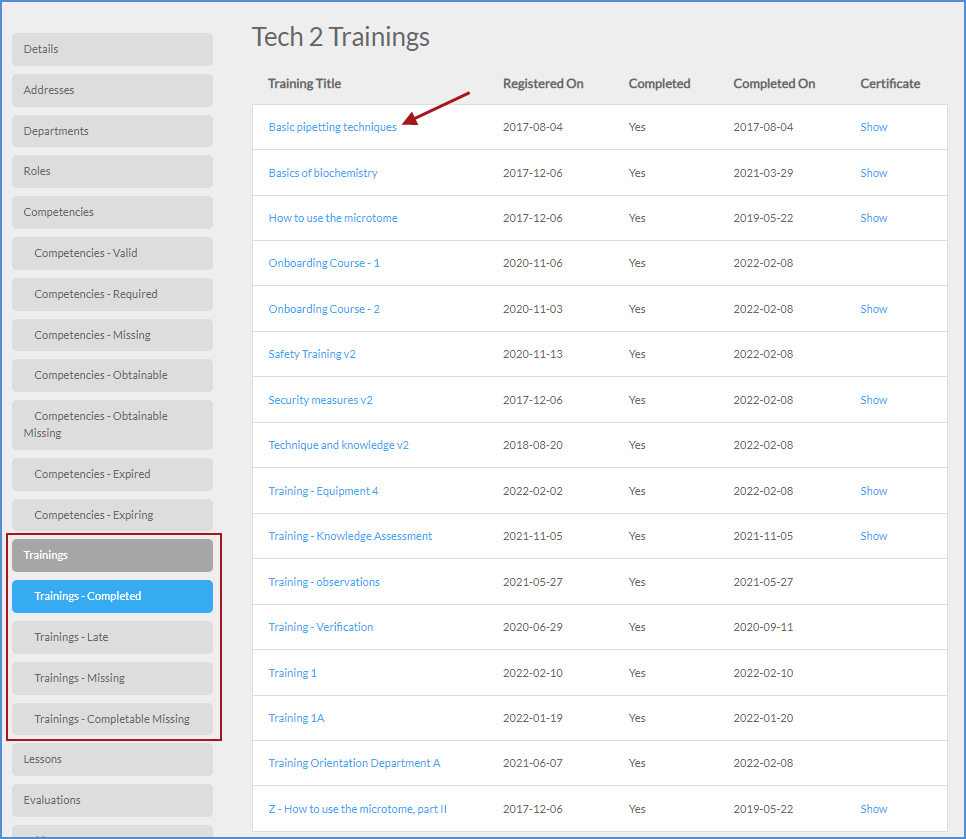
Version 12.24.10
LMS - Training Reports: Improvement. It is now possible to export in PDF the training report per user and per department / role.
LMS - Lesson: Bug fix. It is now possible to save a URL lesson that is already included in an active training.
This change log is a compilation of all changes made to Module 9: Learning Management Software, between version 12.23.124 and 12.24.60.