
Version 12.24.X - General Information
This post details general changes, non-specific to modules.
Version 12.24.50
General - Homepage: Improvement. The display performance of the homepage has been improved.
Version 12.24.30
General - Login screen: New. It is now possible to enable the two-factor authentication to log in the Omni-Assistant. 3 options are available in the system configurations:
- Optional - Enablement by the user: The functionality is optional. The user has the possibility to enable the two-factor authentication or not via a third-party application.
- Enabled Hybrid - OA PIN (default) or TPA: The functionality is enabled for all the user profiles. After entering their password, the users must enter their own Omni-Assistant PIN (or their TPA code if enabled).
- Enabled - Third-Party Application (TPA): The functionality is enabled for all the user profiles. They must configure a third-party application.
General - Login Screen: Improvement. When using the "Forget password" feature, after receiving the email and saving the new password, the user is automatically redirected to the login screen and no longer to the homepage.
General - Login Screen: Bug fix. The "Forget Password" feature on the login screen is now compatible with the yellow banner feature (available on demand). There is no longer an error message generated when the forget password link is clicked.
General: New. It is now possible to enable security emails in the database system configurations. The emails are sent to the user following a password change, PIN change, Omni-Assistant user profile change and all failed login attempts. If an Omni-Assistant account is locked, an email is sent to the user and to the user in charge of database security.
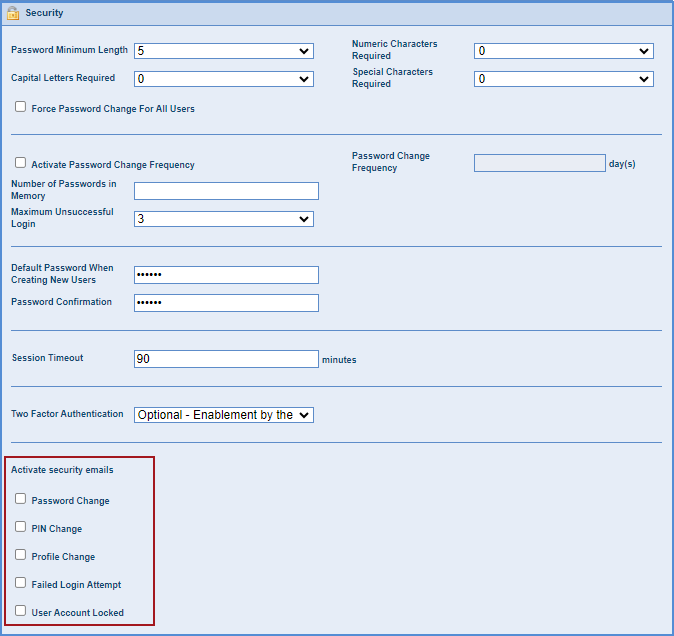
User Management - Search Screen: Improvement. The "Employee #" field is now available in the grid configuration for the user search. The information can be displayed in the search results as well as in the Excel export.
User Management - Competency: New. The "Proficiency" competency type can now be defined in a user profile.
Product Management - Toxyscan: Improvement. The Toxyscan view screen has been modified. The "WHMIS" and "NFPA rating" sections have been removed. The "GHS" section is kept, and the "Prevention pictograms" section is now differentiating mandatory and optional equipment.
Version 12.24.10
General - Search Screen: Improvement. The display performance in the various search screens with multi-select filters has been improved.
This change log is a compilation of all changes made to the General section, between version 12.23.124 and 12.24.50.