
Version 12.23.X - Module 2: Document Management
This post details changes specific to Module 2, Document Management.
Version 12.23.124
Document Management - Email approval: Bug Fix. The document email approval is now functional. When the "Start" button is clicked in the email, the document approval can be done without any error message.
Version 12.23.120
Document Management - PDF controlled version generator: New. It is now possible to generate the PDF controlled version of a document directly from the working version (Word or Excel format) without uploading the intermediate version. This option is active by default and can be managed in the System configurations.
Document Management - PDF controlled version generator: New. When the controlled version of a document is generated by clicking on the "Generate the controlled PDF version", it is now mandatory to validate the document content and check the box. When the document is saved, the name of the user who validate the content as well as the date and time will be displayed in the document edit screen.
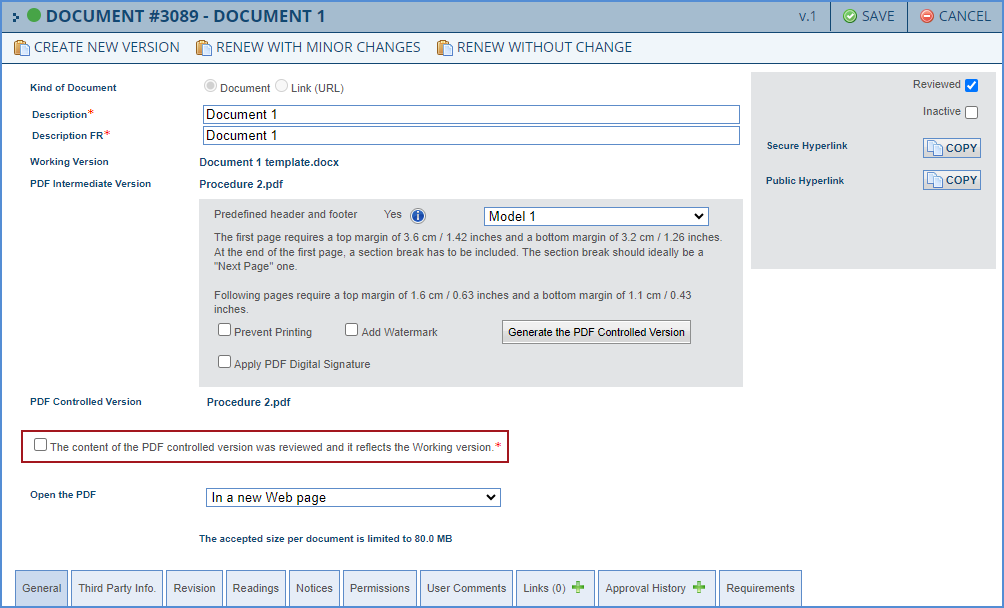
Document Management - PDF Models: New. A new PDF header and footer model (Model 10) is now available in the document management.
Document Management - PDF Models: Improvement. The A4 paper format (portrait and landscape) is now managed in the Omni-Assistant. Margins and the page numbering are working properly with the A4 format.
Document Management: Renewal with Minor Modifications: Improvement. The limit of 26 Renewals with minor modification has been removed. It is now possible to renew a document more than 26 times.
Document Management - Guest link: Improvement. The result display performance when searching in a guest link has been improved.
Document Management - Level of Confidentiality: New. The level of confidentiality notion has been added in the documents. The levels are defined in the General Parameters and can be selected in the document edit screen.
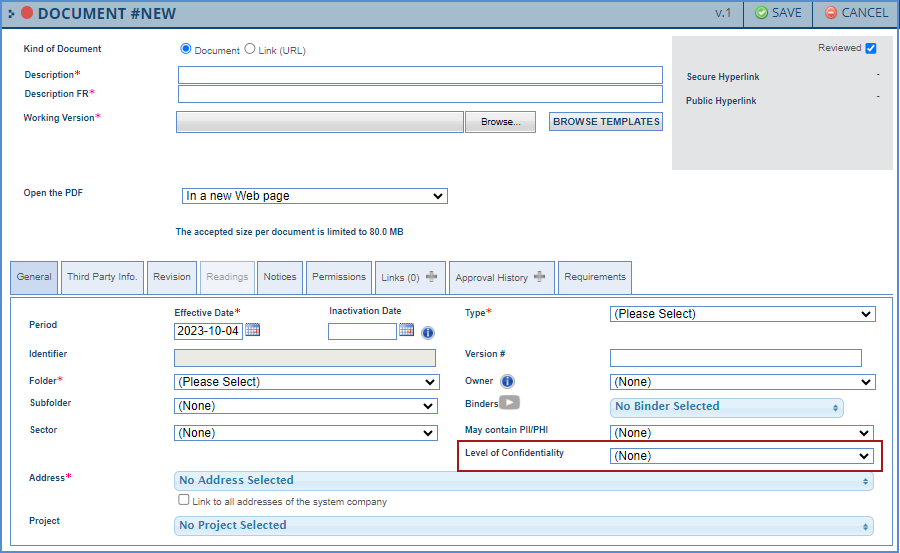
A filter has also been added in the document advanced search screen to refine the search depending on the level of confidentiality.
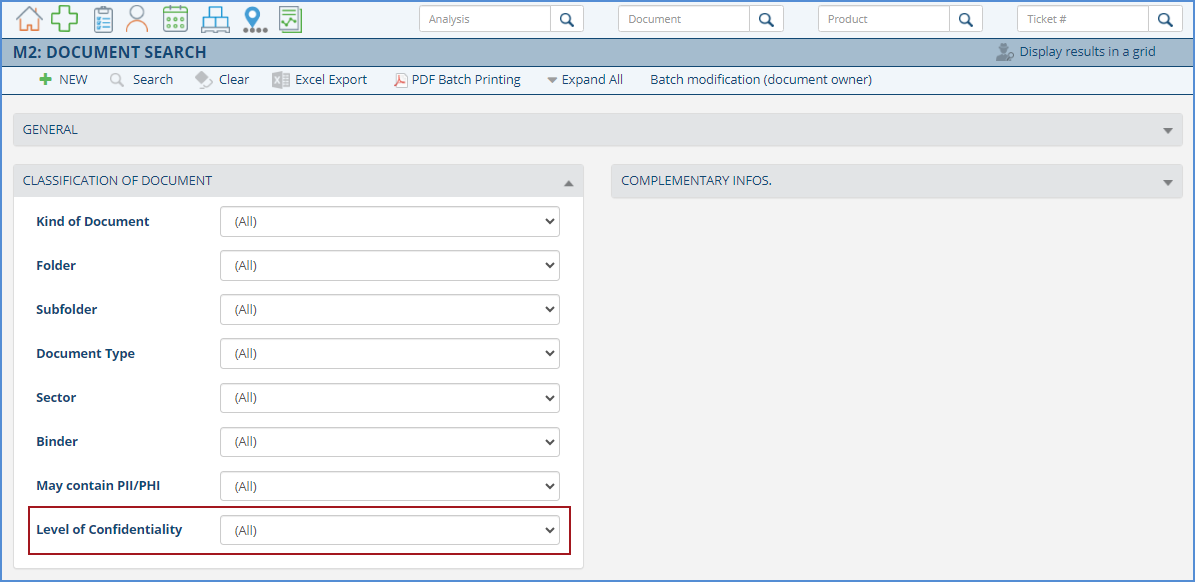
Document Management - May contain PII/PHI: New. The notion of "May contain PII/PHI" has been added in the documents. The levels are defined in the General Parameters and can be selected in the document edit screen.
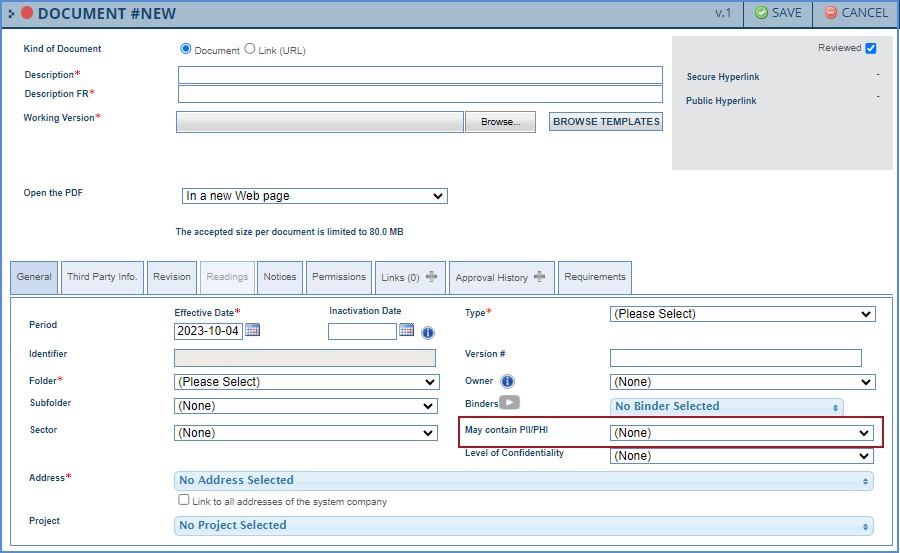
A filter has also been added in the document advanced search screen to refine the search depending on the level of "May contain PII/PHI".
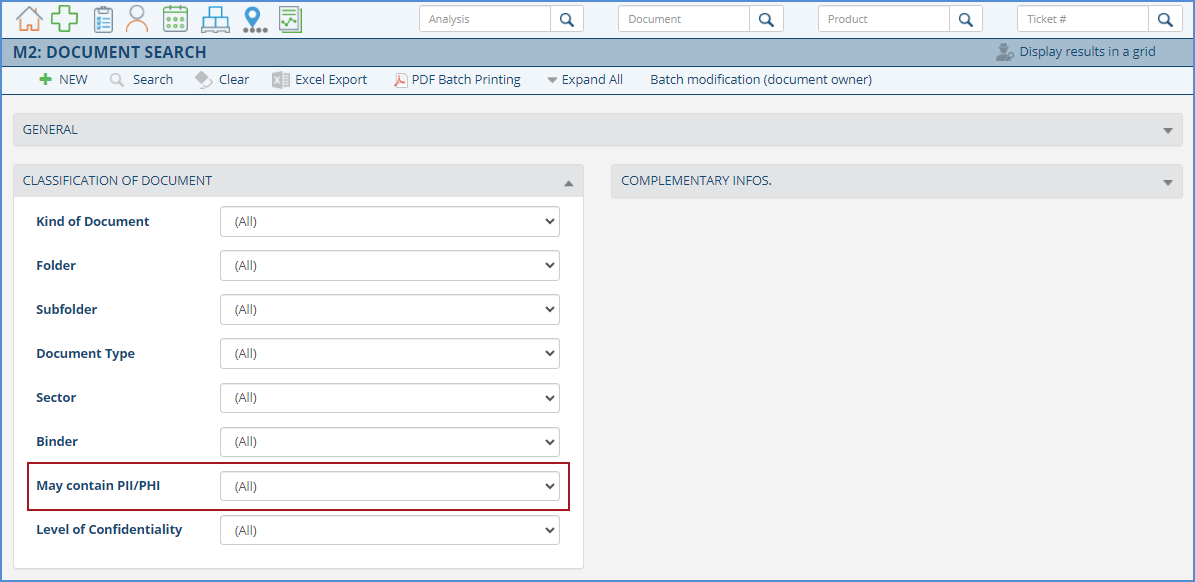
Version 12.23.40
Document Management - System Configuration: Improvement. The option to define minor versions of a document with letters has been removed. Only the definition of minor versions with numeric characters is kept.
Document Management - User Dashboard: Improvement. The "Folder" and "Binder" filters are now keeping their selection when a reading is completed and the user is coming back to his user dashboard.
Document Management - Readings to Review Screen: New. The "Address" filter has been added in the readings to review search screen. It allows to filter the departments / roles depending on the address selected.
Document Management - Search Screen: Bug Fix. It is now possible to search for a URL document with its previous version number.
Document Management - Advanced Search Screen: New. It is now possible to search for documents with an active public hyperlink. A filter has been added.
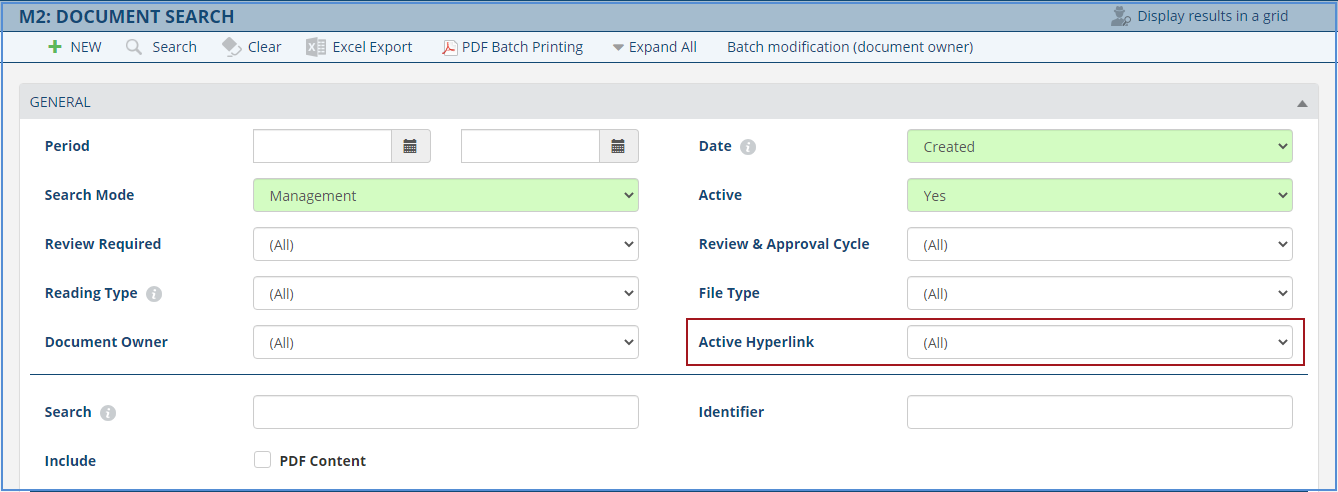
Document Management - Edit Screen: New. An option has been added in order to choose if the PDF document opens directly in the web browser or is downloaded on your computer. Please be aware that some parameters in the browser may need to be adjusted.
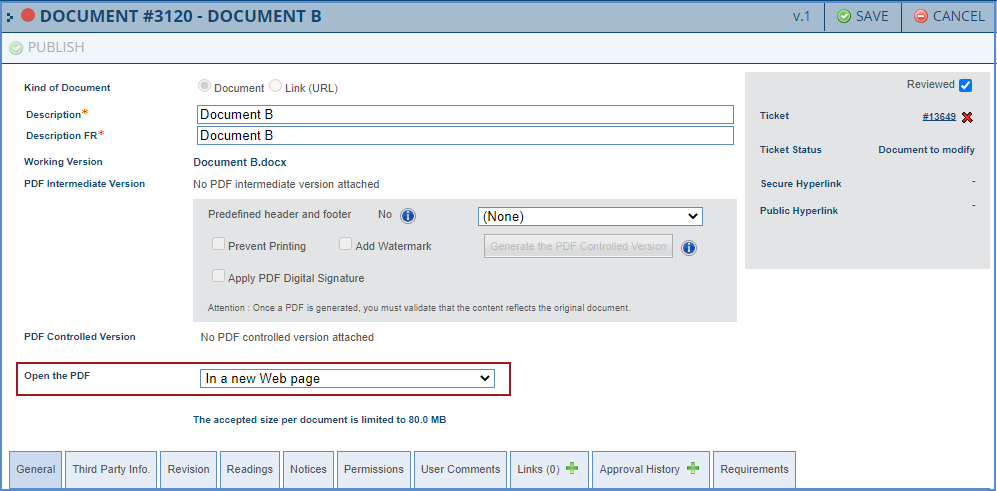
Document Management - Edit Screen: Improvement. If the public hyperlink is activated, the hyperlink button displays "Copy" in the current version of the document as well as in all the subsequent versions.
This change log is a compilation of all changes made to Module 2: Document Management, between version 12.21.180 and v.12.23.124.