
Version 12.23.X - Module 13: Analysis Registry
This post details changes specific to Module 13, Analysis Registry.
Version 12.23.122
Analysis Registry - Automated Renewal: Bug Fix. When an analysis is automatically renewed upon the update of a M2 linked document, the box "Visible to guest type Internal / External" preserves its state (check or uncheck). It is no longer unchecked by the automated renewal.
Version 12.23.40
Analysis Registry: New. The non-availability of an analysis has been added. Non-available analysis are still displayed in the search screens (simplified, advanced and guest). There is no information displayed except for the comment added when the analysis is tagged non-available. The analysis not available can be reverted to available, can be inactivated or copied as a new analysis. In order to renew a non-available analysis, it has first to be reverted to available.
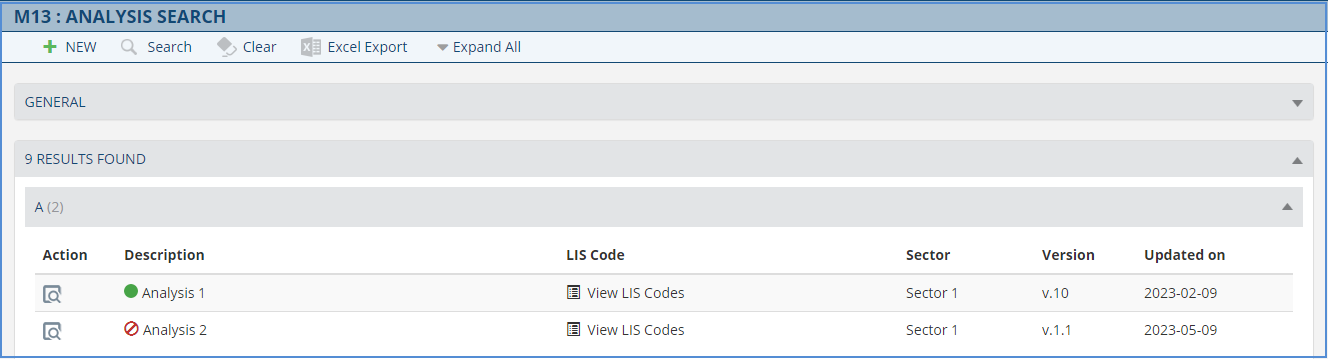
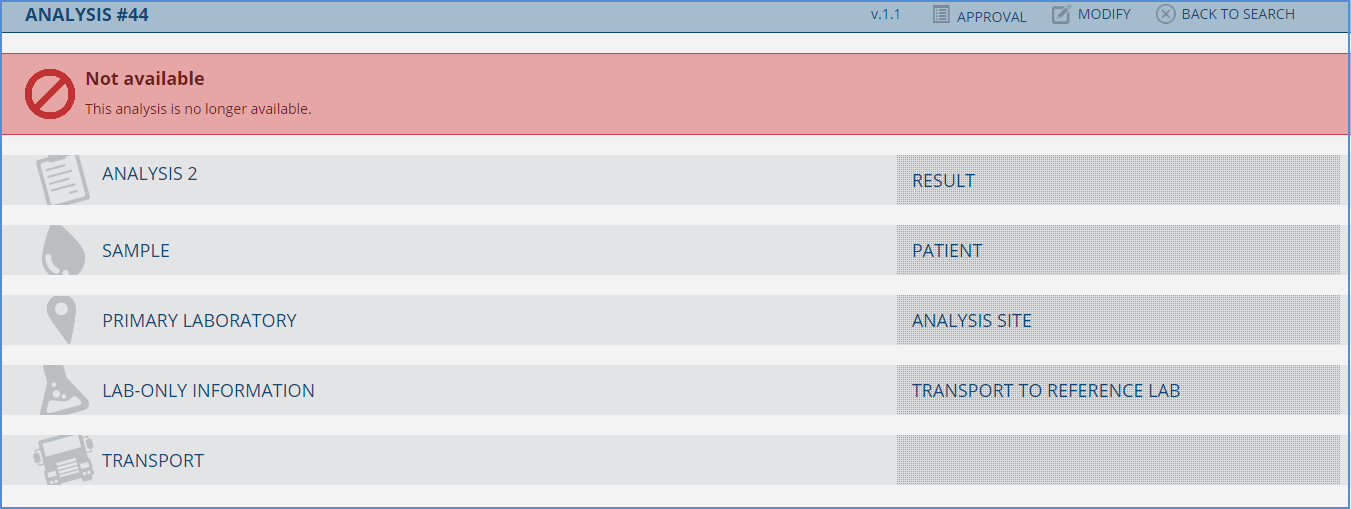
Analysis Registry - System Configuration: New. A configuration has been added to select if the send-out location is displayed or not to the guest users. If "No" is selected, the send out location will display: "The analysis will be carried out in an external laboratory".
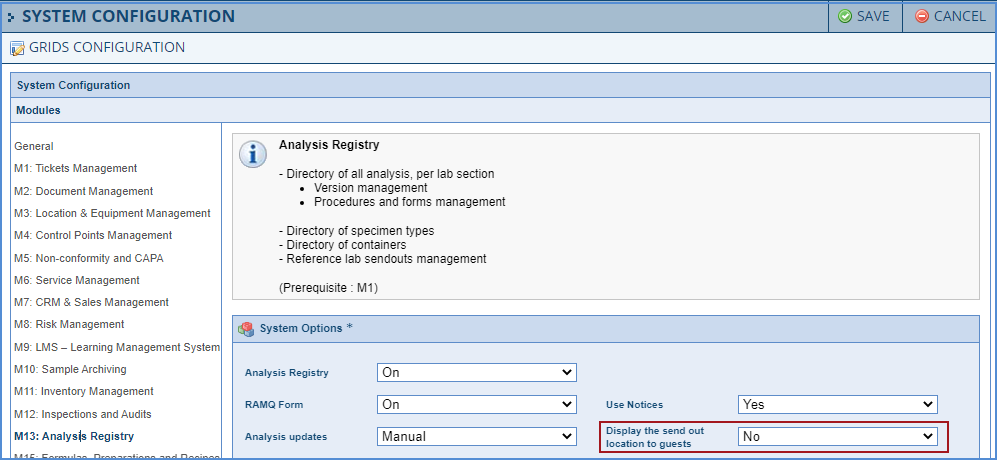
Analysis Registry - Reference Values: Improvement. The critical low and high values are now displayed in the view and edit screens of an analysis. The informative "i" which displayed the critical values when moused over has been removed.
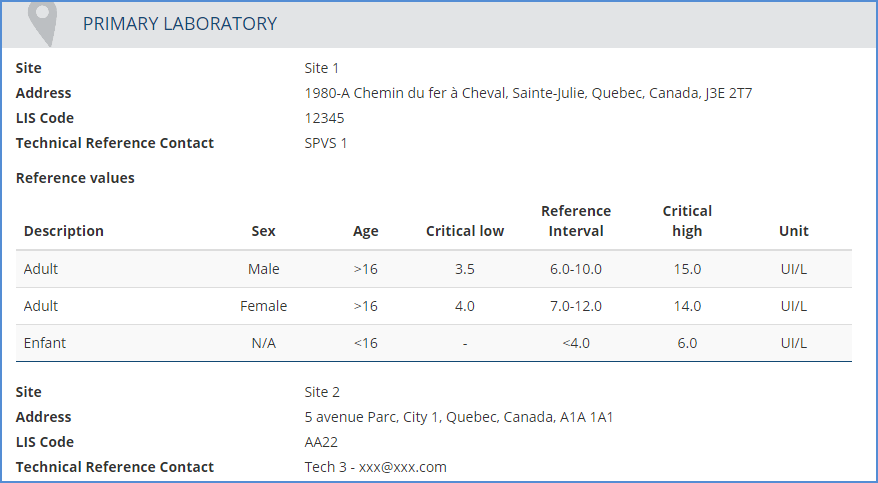
Analysis Registry - Containers: New. The notion of decant container has been added. In the container definition screen, it is now possible to add the notion of decant container in addition to the sample container. In the analysis edit screen, "Transport and Storage " tab as well as "Lab-only information" tab, a field has been added to define the decant container if necessary. This information is also reflected in the analysis view screen.
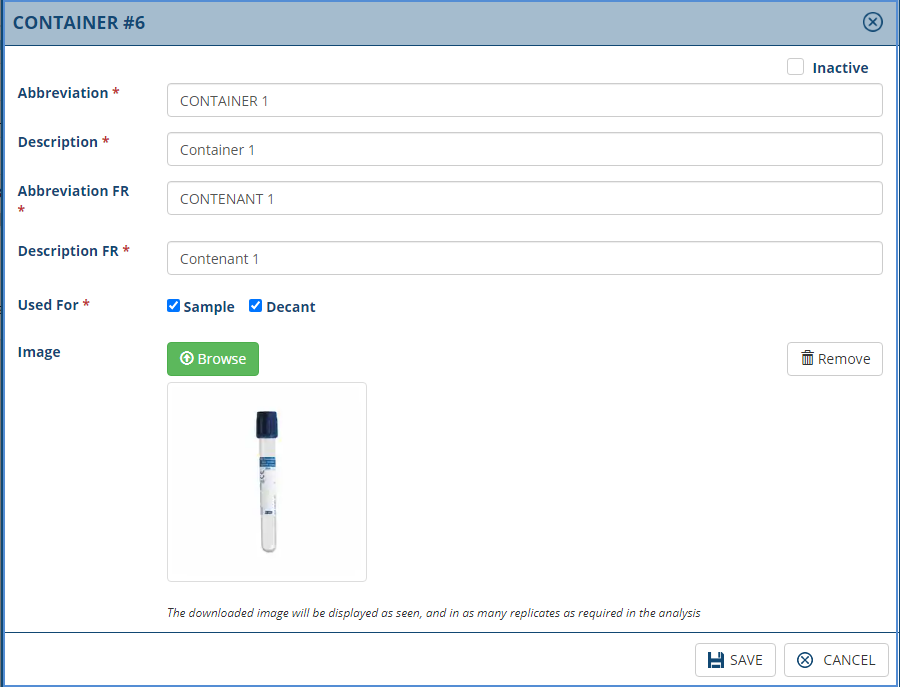
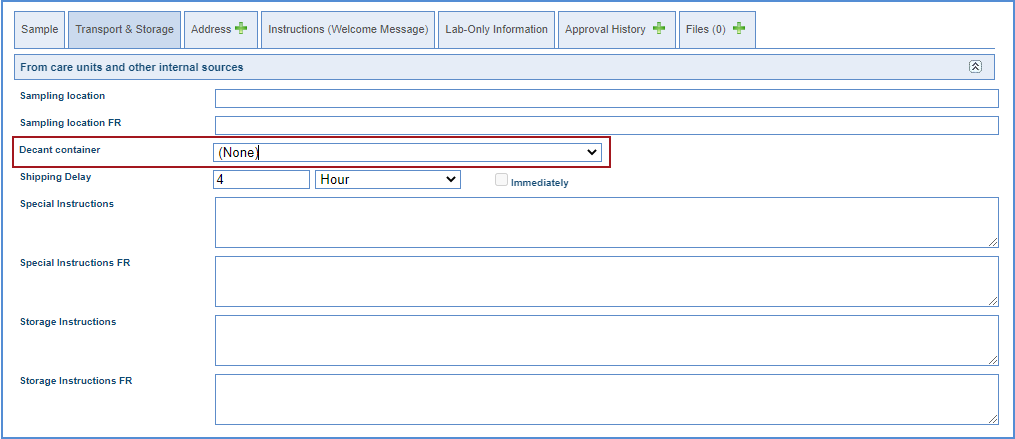
Analysis Registry - View Screen: Improvement. The "Protocol and others documents associated" section has been moved upper in the analysis view screen. It is now displayed under the instructions and the general section.
Analysis Registry - View Screen: Improvement. When clicking to view the other containers and samples of an analysis, it is now displayed directly in a modal window centered in the screen.
Analysis Registry - View Screen: Improvement. The phone number and email address of the contact (company) are now displayed in the section "Transport to Reference Lab".
Analysis Registry - View Screen: Bug fix. The "Return to notices" button in the analysis view screen works properly. It doesn't generate an error message and brings back to the notices inbox.
Analysis Registry - Search Screen: New. In the simplified search screen, a filter for the availability of the analysis has been added. It is also available in the analysis search screen of a guest account.
Analysis Registry - Search Screen: New. It is now possible to search for the other samples and not only for the regular ones.
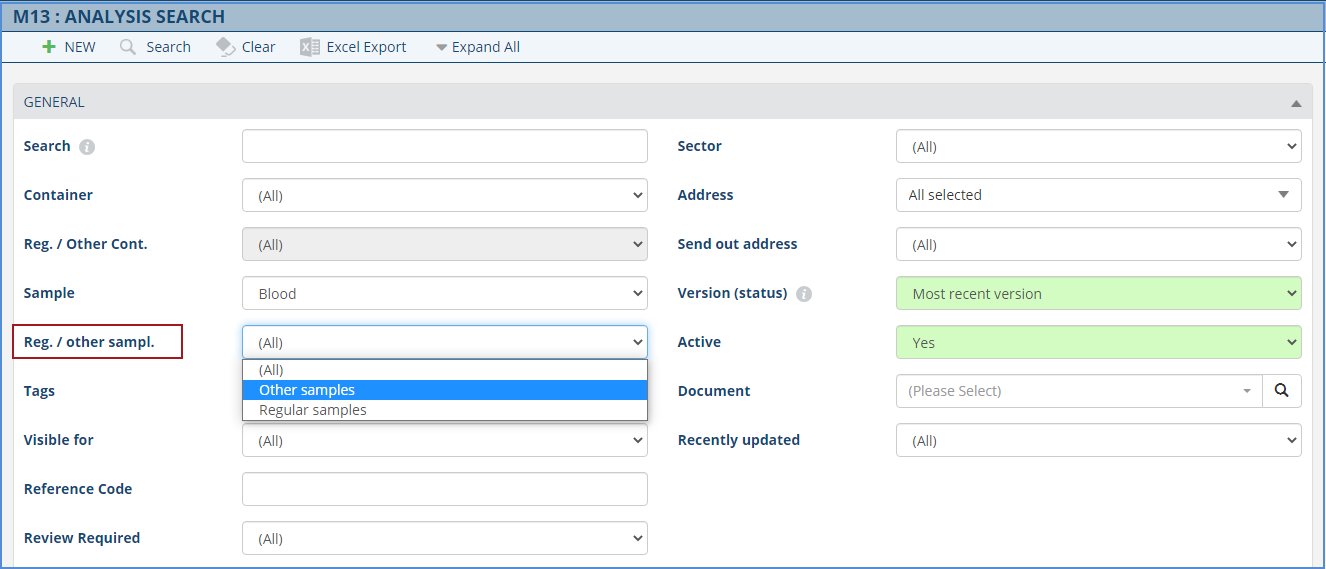
Analysis Registry - Search Screen: New. It is now possible to search for analysis that are only visible by internal guests, external guests or by the Omni-Assistant users only.
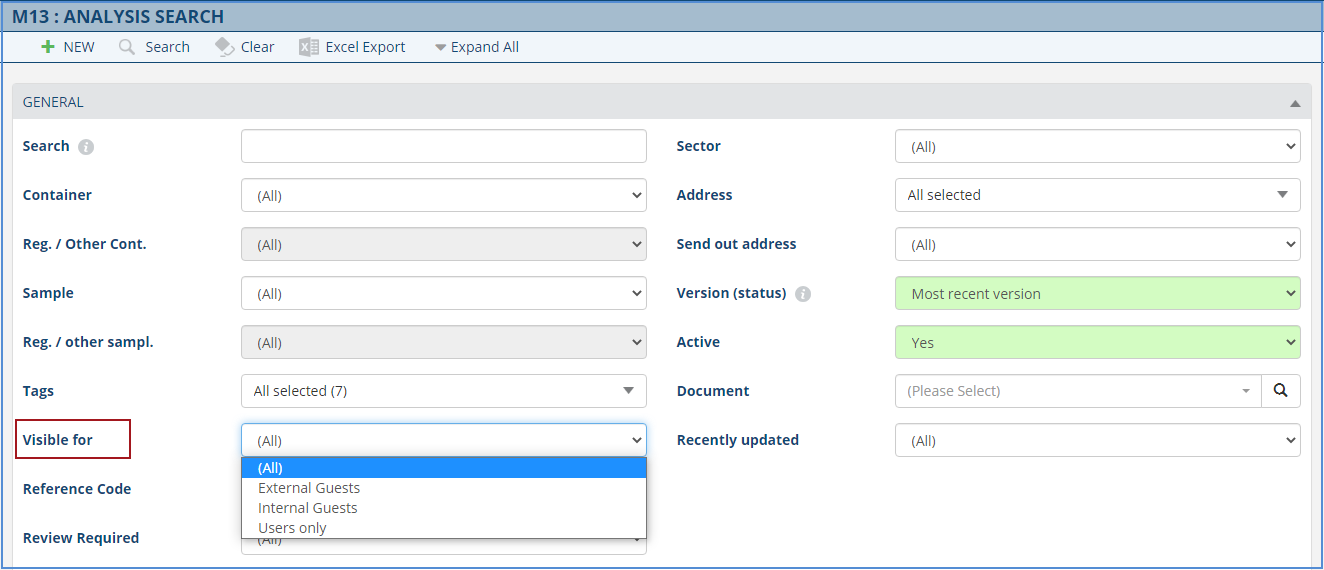
Analysis Registry - Search Screen: Improvement. The informative "i" in the advanced analysis search has been improved. It is now including the availability notion.
Analysis Registry - Search Screen: Improvement. In the analysis advanced search screen, the filter "Recently Updated" has been added. It is already existing in the simplified search screen.
Analysis Registry - Search Screen: Improvement. When searching for analysis by using filters, and after viewing or editing the analysis, when the system is bringing us back to the search screen, the results previously obtained are displayed. You do no longer have to re-click on the "Search" button.
Analysis Registry - Search Screen: Improvement. In the simplified and advanced search, it is now possible to select multiple addresses in the filter.
Analysis Registry - Search Screen: Improvement. In the advanced search screen, the analysis requiring a review because the link with a document hasn't been updated are tagged with the "!" icon.
Analysis Registry - Search Screen: Bug Fix. The simplified search with the Omni-Assistant number of a published analysis (with a new version started) displays now the published analysis in the results.
Analysis Registry - Edit Screen: New. A "Most recent version" button has been added in the analysis edit screen when a more recent version is available.
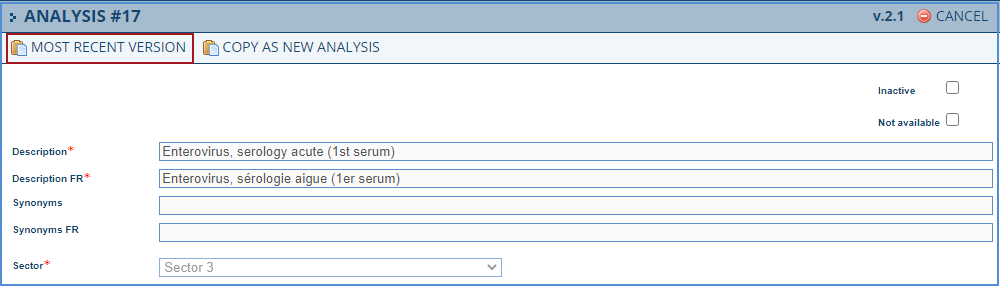
Analysis Registry - Edit Screen: New. It is now possible to select if an analysis is visible by the internal or external guests or by the Omni-Assistant users only.
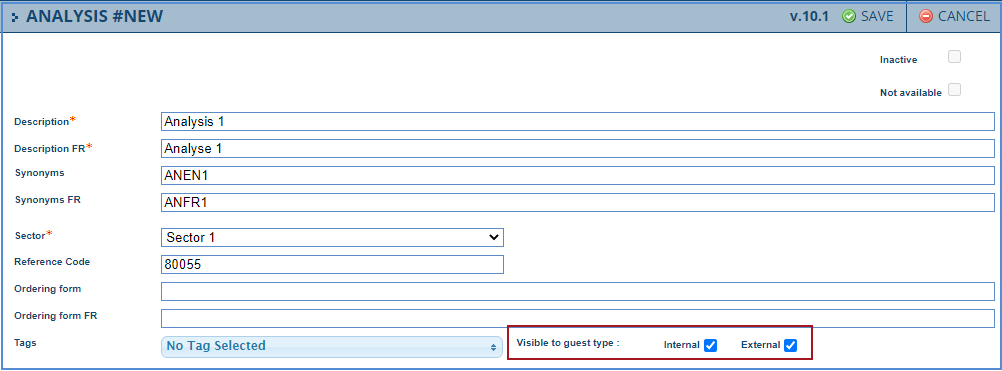
Analysis Registry - Edit Screen: Improvement. The "LIS Code" field can now display 100 characters. It was previously 15 characters.
Analysis Registry - Edit Screen: Improvement. When an analysis is duplicated, all the addresses are now copied and not only the first one.
Analysis Registry - Edit Screen: Improvement. When an analysis, linked to an inactive sector, is renewed with minor changes, duplicated as a new analysis or a new version is created, the inactive sector is removed and no longer available in the drop-down list. The inactive sector is preserved when renewing the analysis without modification.
Analysis Registry - Edit Screen: Improvement. There is no longer any validation on the analysis description. It is now possible to create an analysis with the same description as an existing or archived one.
Analysis Registry - Edit Screen: Improvement. The number of characters in the "Ordering form" field has been increased to 256. It was previously 50 characters.
Analysis Registry - Edit Screen: Improvement. In the "Sample" tab, the "Required vol/qty" field can now have a maximum of 60 characters.It was previously at 30.
Analysis Registry - Edit Screen: Improvement. The warning for linked documents that have been modified is now displayed in the edit screen of active, inactive and non-available analyses.
Analysis Registry - Edit Screen: Bug Fix. In the "Lab-Only Information" tab, the field "Required vol/qty" accepts 30 characters and does not allow any longer to enter beyond this limit.
Analysis Registry - Excel Export: New. A column with the quantity of usual containers has been added to the Excel export.
This change log is a compilation of all changes made to Module 13: Analysis Registry, between version 12.21.180 and 12.23.122.