
Version 12.23.X - Module 12: Inspections and Audits
This post details changes specific to Module 12, Inspections and Audits.
Version 12.23.120
Inspections and Audits - Link Search: New. Address and sector filters have been added to the search filter for the links. They allow to refine the drop-down list of the department/roles filter.
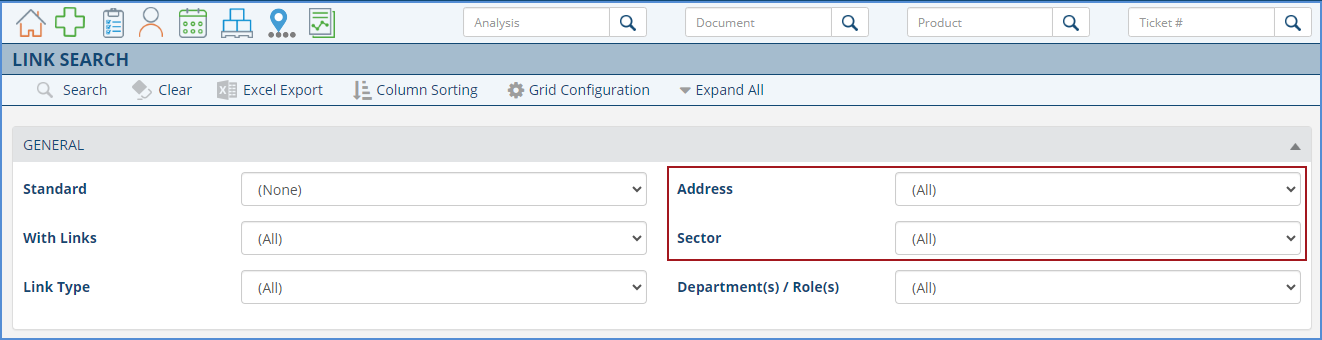
Inspections and Audits - Audit Event: Bug Fix. The number of requirement displayed per page in an audit event corresponds to the number selected (25, 100, or 250 per page).
Version 12.23.40
Inspections and Audits - Audit Screen (View): New. A "Search" button has been added in order to start the requirement search when filters are applied.
Inspections and Audits - Audit Screen (view): New. The audit screen displays by default up to 25 requirements per page. It can be modified to display 100 or 250 requirements per page.
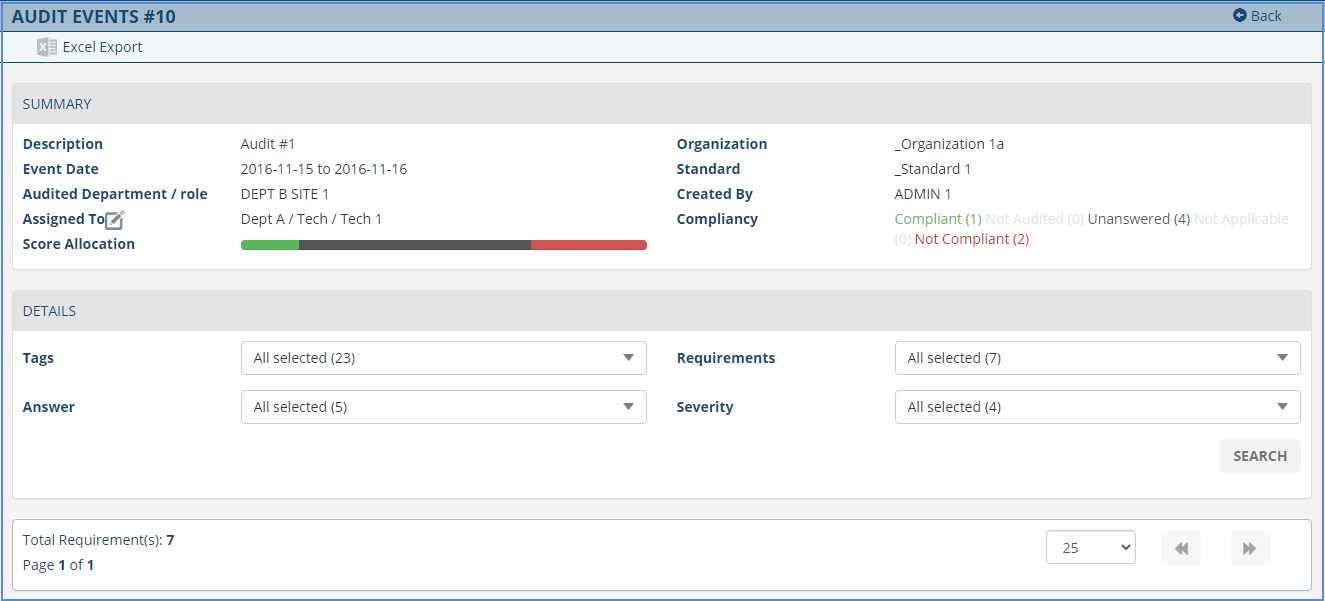
Inspections and Audits - Audit Screen (Edit): New. When modifying a requirement in an audit event, only the concerned requirement is displayed. A "Save and return" button allows to save the modifications and return to the audit view screen.
Inspections and Audits - Standard: New. The "Links" tab has been removed from the Standard edit screen.
Inspections and Audits - Links: New. In the search menu for the Module 12 Inspections and Audits, a new screen has been added to search for links.
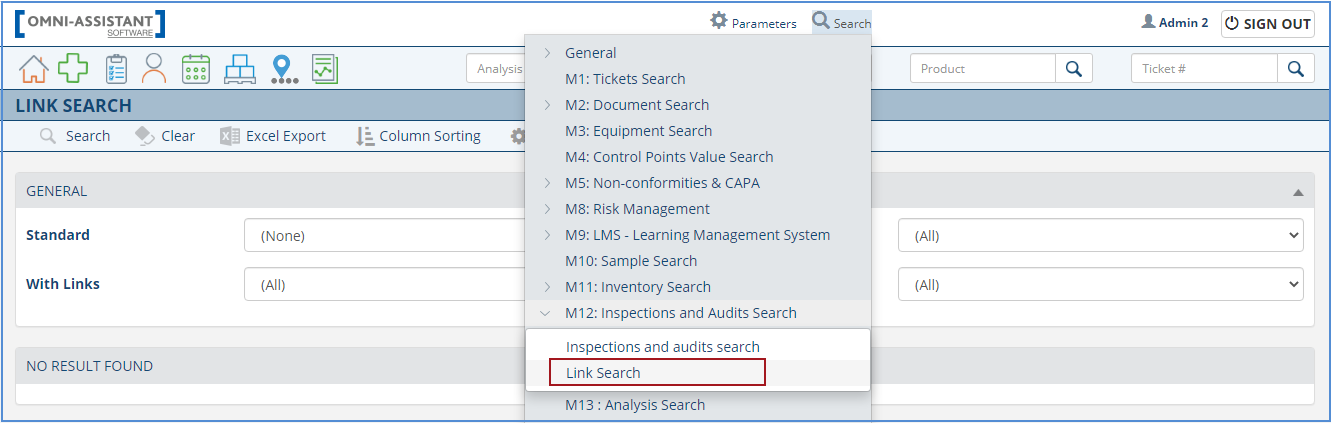
Inspections and Audits - Links: Improvement. In the document edit screen, "Requirement" tab, the department / role is not available if the link to the requirement is already created.
Inspections and Audits - Audit Event: Improvement. A "Select all" checkbox has been added in the audit event creation screen, in order to be able to select all the departments / roles.
This change log is a compilation of all changes made to Module 12: Inspections and Audits, between version 12.21.180 and 12.23.120.