
Version 12.23.X - Module 11: Inventory Management
This post details changes specific to Module 11, Inventory Management.
Version 12.23.40
Inventory Management - Transaction Summary: New. An "Identifier" filter has been added in the transaction search screen in order to display all the transactions of a specific identifier. It is possible to scan the identifier in this filter.
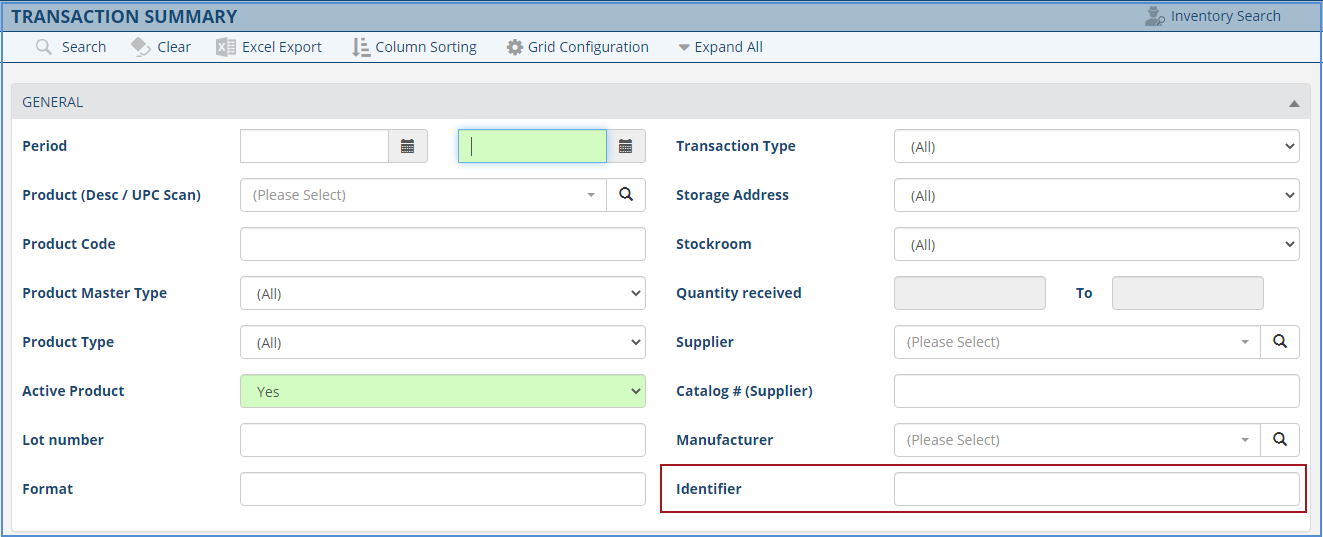
Inventory Management - Reception: New. A "Note" field has been added in the standard and GS1 reception screens.
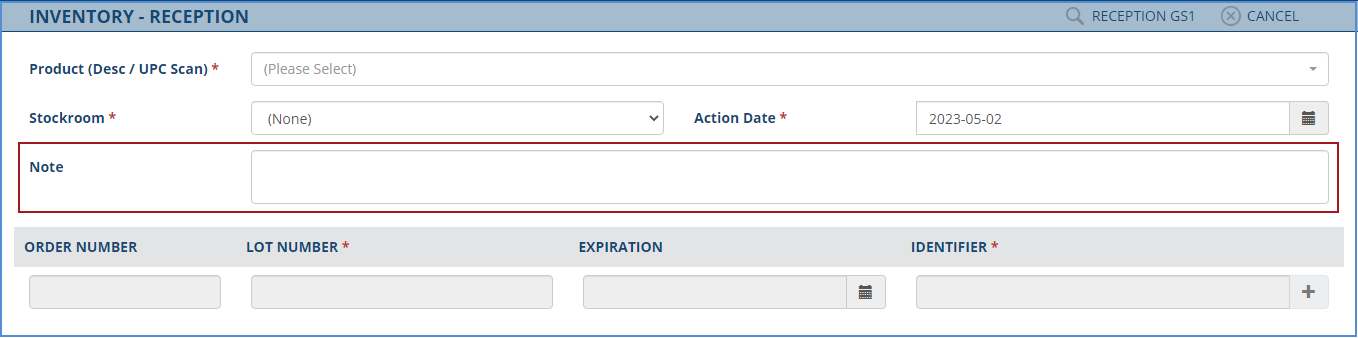
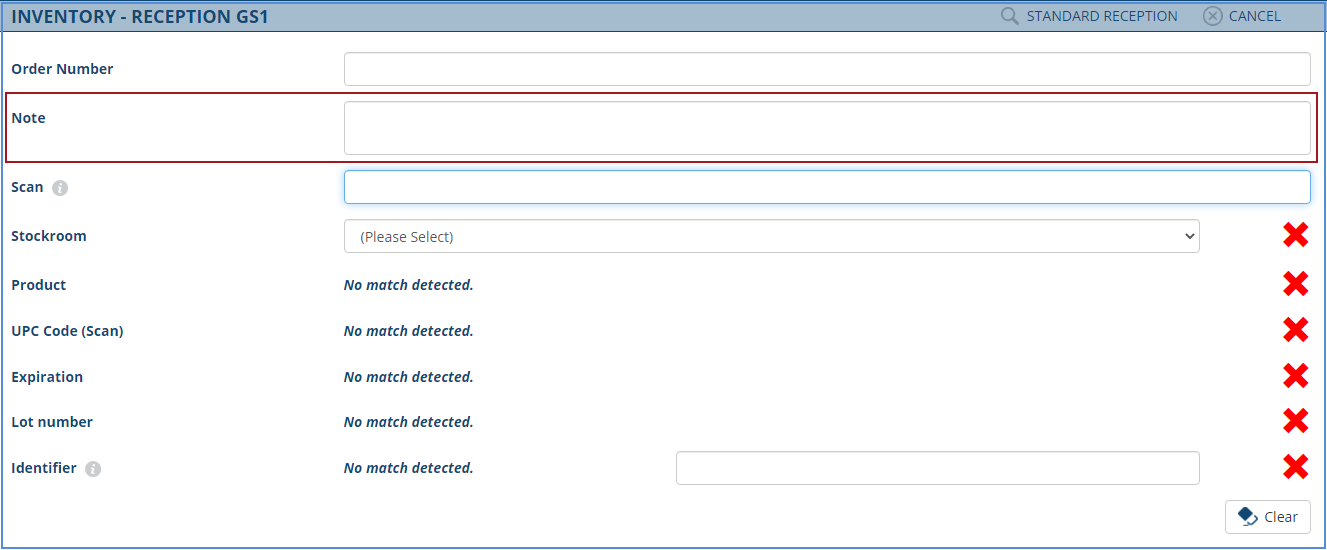
Inventory Management - Removal: Bug Fix. When removing an item from the inventory, the confirmation / cancellation message is now always displayed.
Inventory Management - Inventory Adjustment: Improvement. It is no longer possible to duplicate an inventory adjustment when refreshing the web page after saving.
Inventory Management - Item Expiration: New. A new search page has been added. It allows searching for products with an expiration date management.
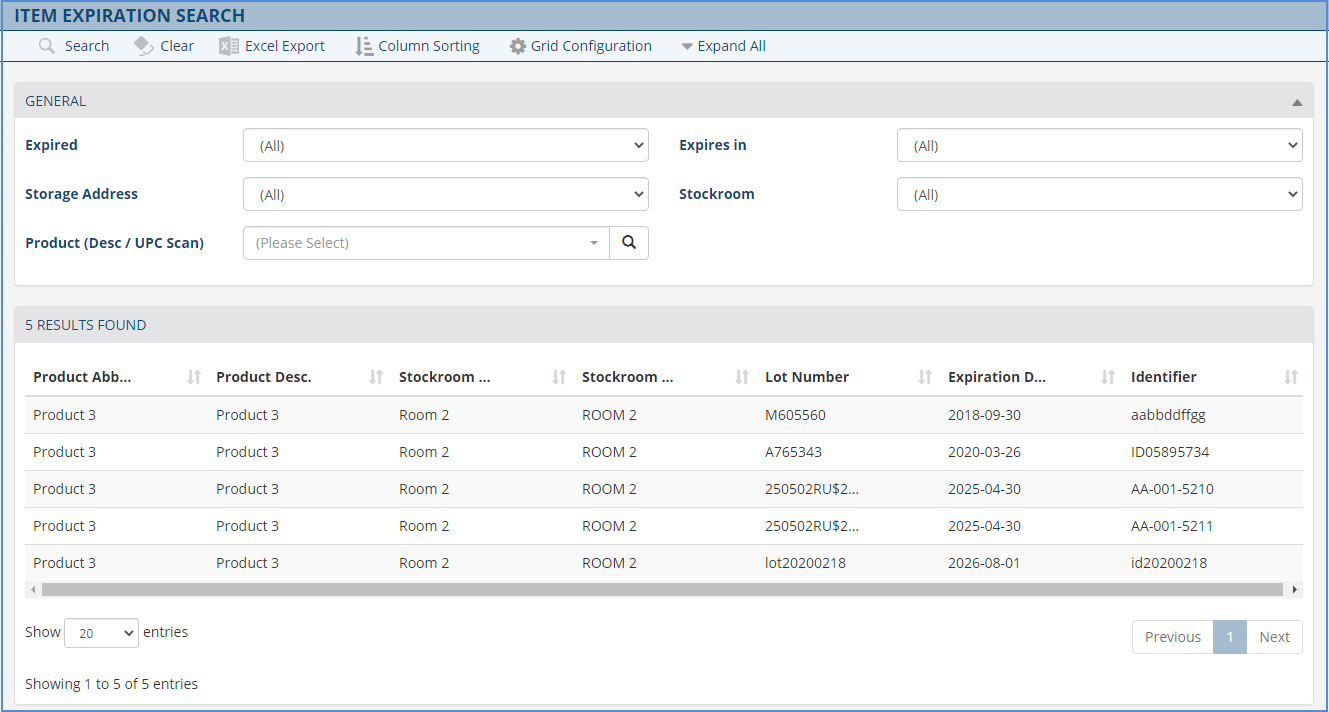
Inventory Management - Report: Bug Fix. The "Inventory Products Registry (detailed)" is now displaying the company with a manufacturer type in the corresponding column.
This change log is a compilation of all changes made to Module 11: Inventory Management, between version 12.21.180 and 12.23.40.