
Version 12.23.X - General Information
This post details general changes, non-specific to modules.
Version 12.23.120
General - Level of Confidentiality: New. The level of confidentiality notion has been added in the equipment types, equipments and documents. The levels are defined in the General Parameters.
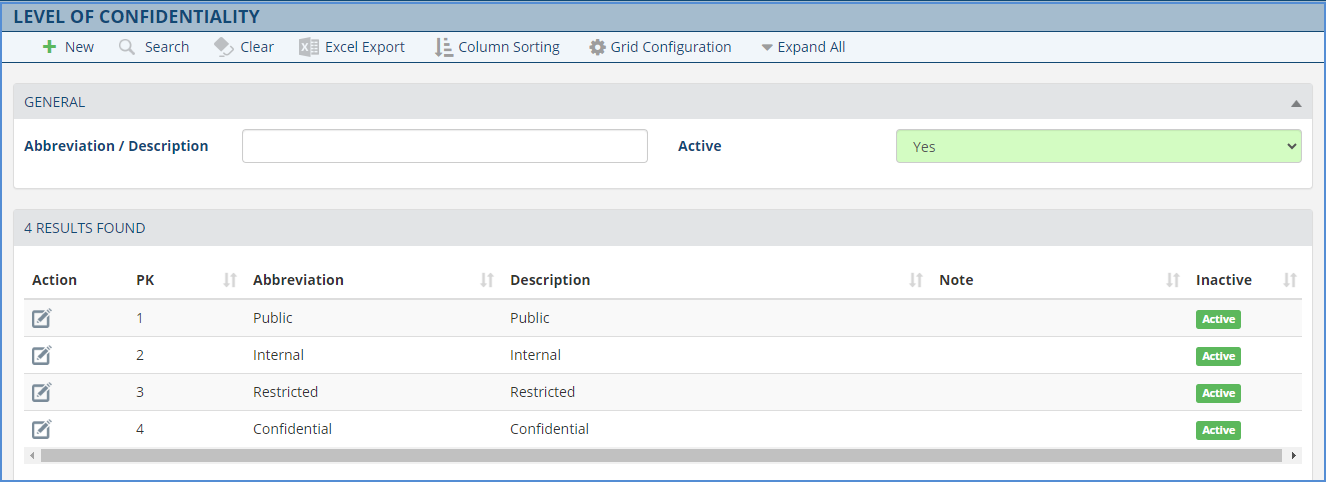
General - May contain PII/PHI: New. The notion of "May contain PII/PHI" has been added in the equipment types, equipments and documents (PII: Personal Identifiable Information, PHI: Protected Health Information). The levels are defined in the General Parameters.
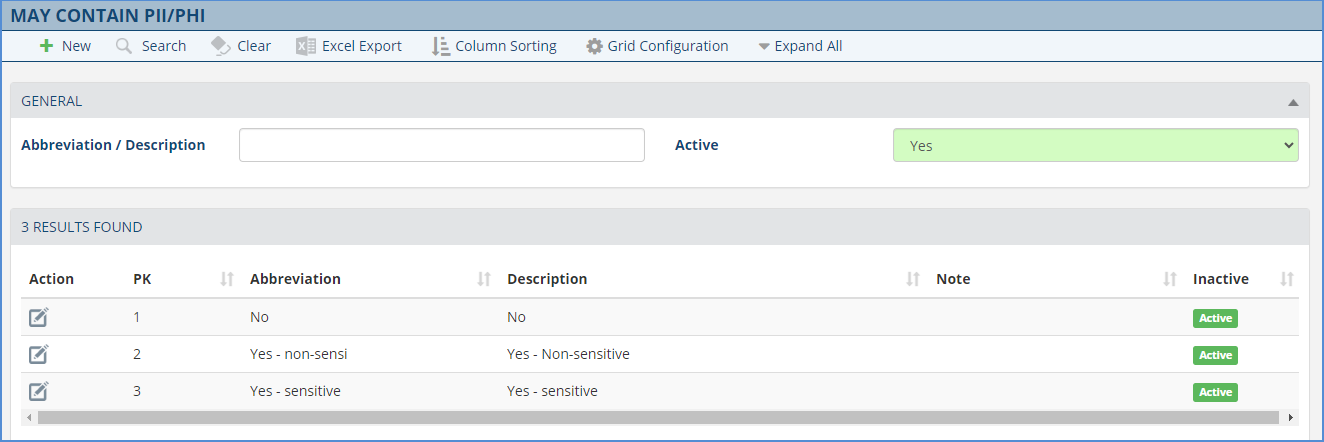
General - Product: New. It is now possible to link one or several sectors to a product through the edit screen. The sector is displayed in the product view screen and a filter has been added to the search screen.
General: Improvement. The display performances of many screens including drop-down list of department/role have been improved.
General - Homepage: Improvement. The display performance of the homepage counts have been improved.
Version 12.23.40
General - System Company: Improvement. It is no longer possible to create duplicates of identical addresses by double clicking on the "Save" button.
General - User Management: New. In your own user profile, the old PIN is no longer required to change for a new PIN. But your user password is now required. System Administrators and HR users do not require to enter a password to change another user's PIN.
General - Login Screen: New. For clients using a URL redirection from their login screen, the URL link is now replaced by a clickable button.
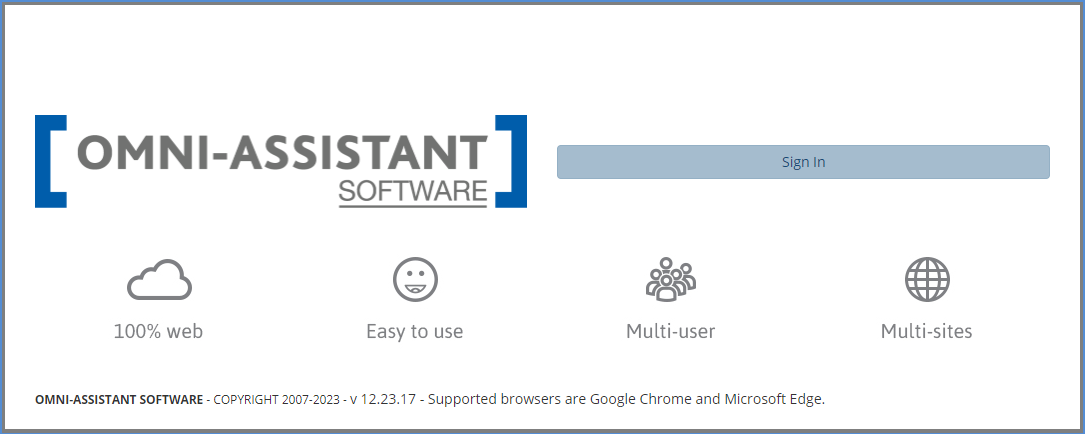
General: New. A yellow banner can be added in most of the Omni-Assistant screens. It is visible for all the users of the database and the content is editable on demand (e.g.: confidential data). Please contact the support team to activate this feature.
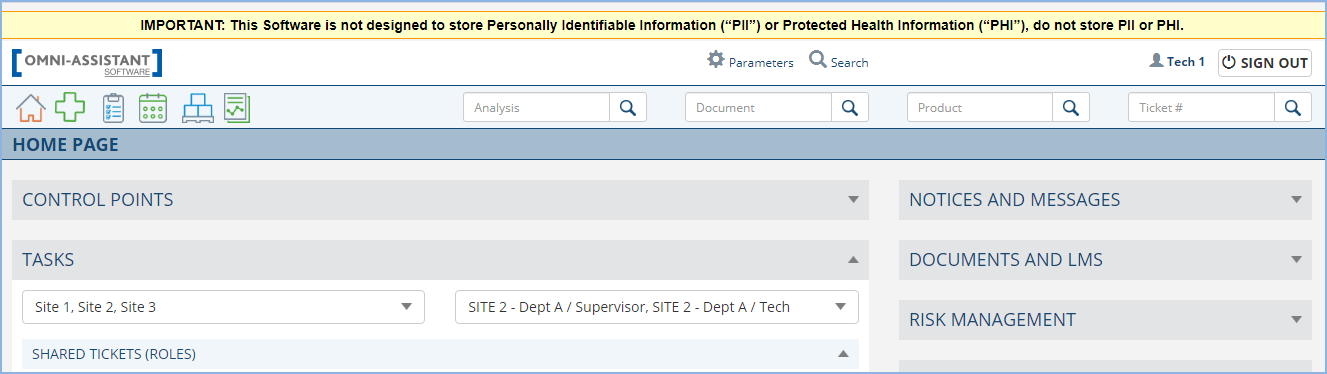
General: New. The North American phone number formatting has been removed from the phone number fields, so international phone number can now be entered.
General: Improvement. The states and provinces have been defined for the following countries: Australia, Singapore, Malaysia, Philippines, Vietnam, Indonesia, India, Jordan, Sweden, United Kingdom.
General: Improvement. The general performance have been improved in the role edit screen, user profile as well as in other screens with a drop-down menu for departments and roles.
General - Emails: New. In the emails sent by the Omni-Assistant database (Automated Reactions, Daily Report, Email Approval) a precision has been added to specify the environment it is coming from.
General - Guest: Improvement. When searching for analysis in a guest link with keywords, once the analysis has been consulted, the system is returning back to the initial search results.
Product Management: New. The controlled product notion has been added in the Omni-Assistant. In the product edit screen, the product can be tagged has controlled. In the advanced product search screen, a filter has been added to search for controlled product. The information is now available in the search results as well as in the Excel export.
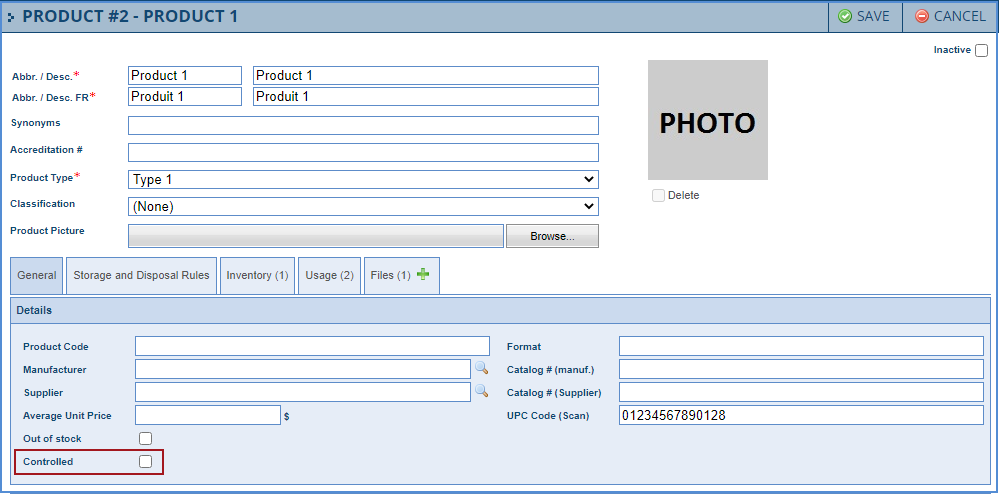
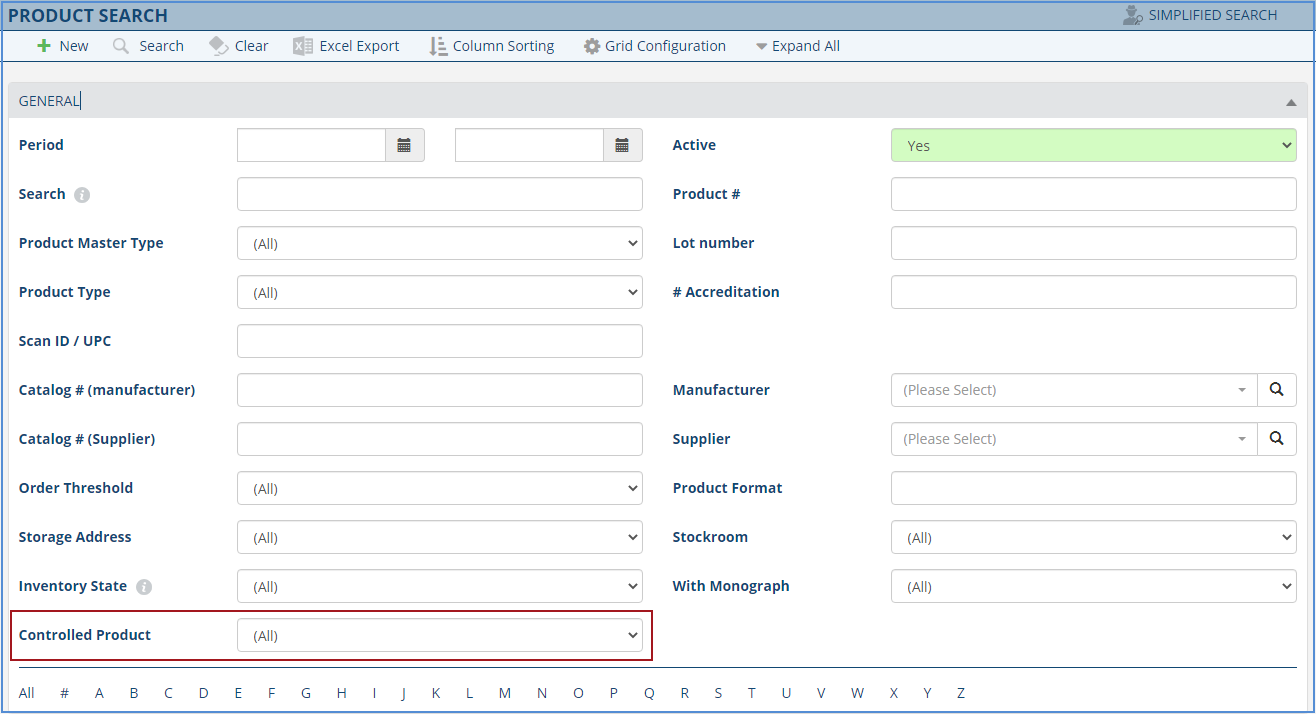
Product Management: New. The notion of monograph has been added to the products. In the product edit screen, it is possible to identify a linked file as a monograph. It will be displayed in the view screen of the product in a separate section. A filter allowing to search for product with monograph has been added in the search screen. The results can be exported to Excel.
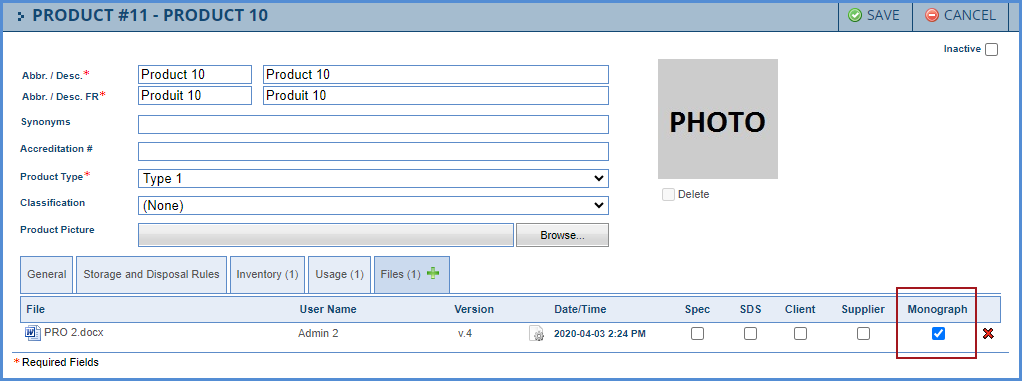
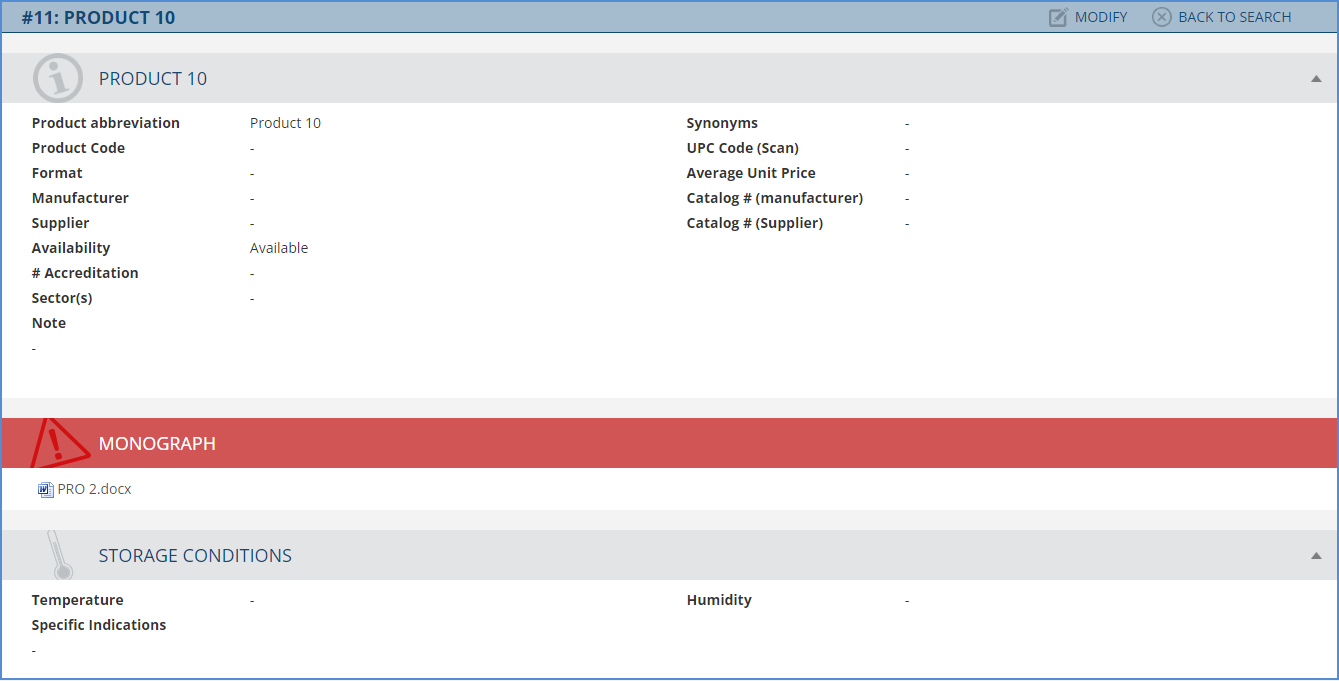
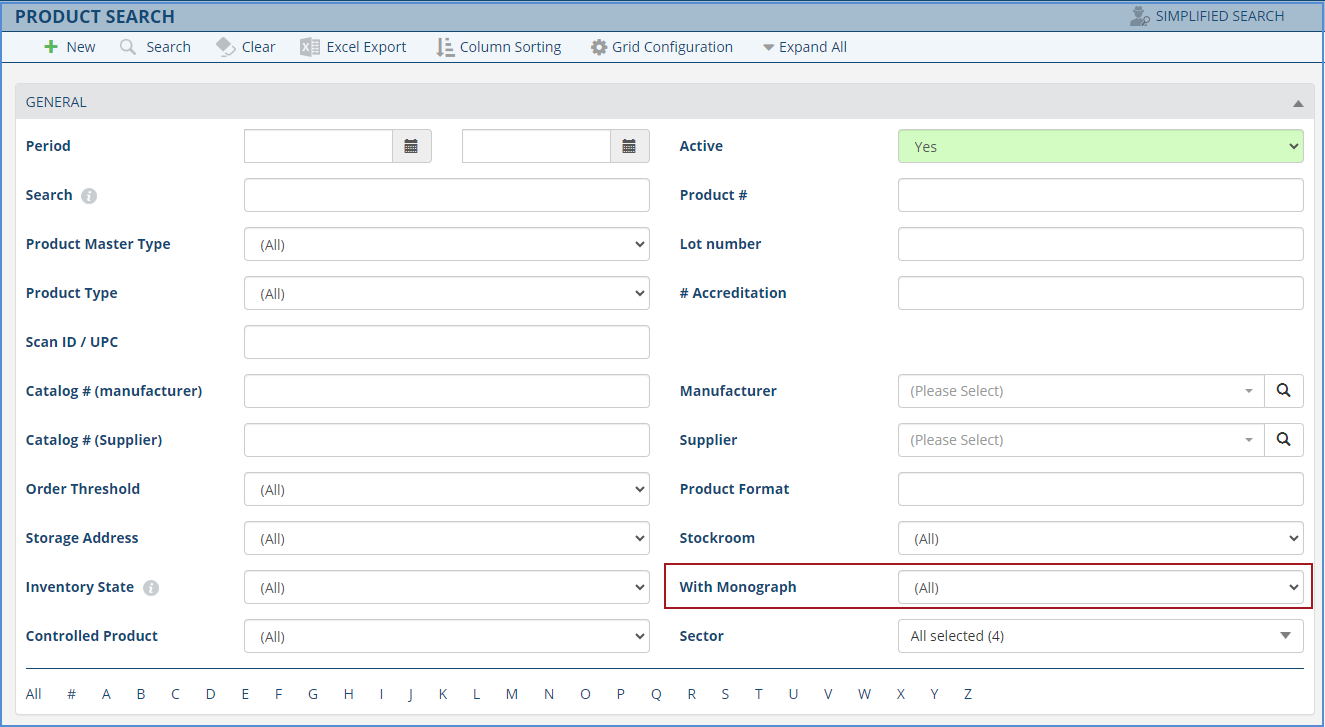
Product Management - Search Screen: New. It is now possible to search for products with their manufacturer catalog number. A partial or complete number can be entered. The column with the manufacturer catalog number has been added in the search results as well as in the Excel export.
Product Management - Search Screen: Improvement. The UPC code can be added to the product search results. The information can also be exported to Excel.
This change log is a compilation of all changes made to the General section, between version 12.21.180 and 12.23.120.