
Version 12.21.X - Module 9: Learning Management Software
This post details changes specific to Module 9, Learning Management Software.
Version 12.21.180
LMS - New. When opening a PDF file from the LMS, it is no more downloaded on the user's computer but directly in a new tab of the web browser.
LMS - Evidence: Improvement. In the training edit screen, it is now possible to change the evidence order once the training is saved.
LMS - Evidence: Improvement. When activating a new version of a training, the evidence of the previous version that have been completed but not yet approved are removed.
LMS - Training: New. It is now possible to define optional content in a training. It is not necessary to complete it to advance the training or acquire the competencies associated.
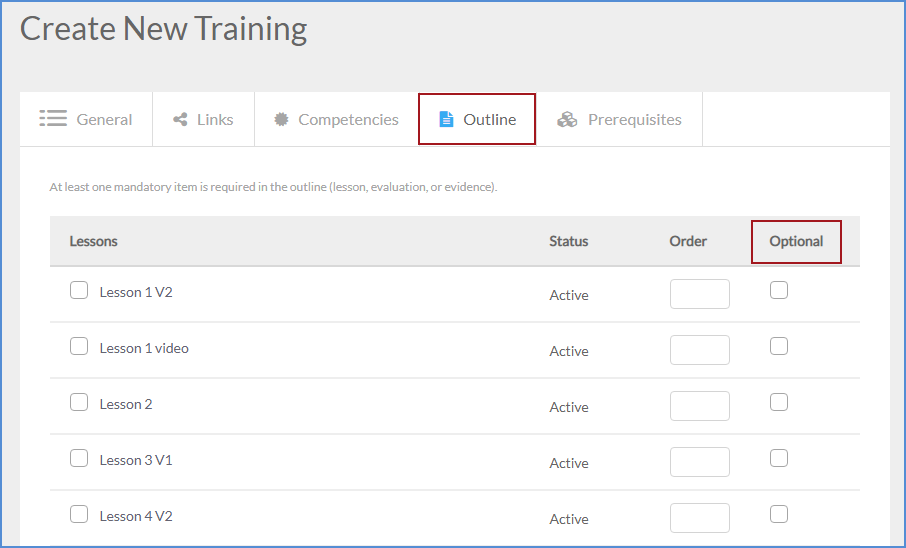
LMS - Training: New. It is now possible to select a training with a version 1 under review as a prerequisite. If a training has several versions, only the active one will be displayed (even if a new version is under review).
LMS - Training: Improvement. If the instructor of an observation is modified in an active training, the observation requests are now managed. But, the instructor who started an observation will have to finish it.
LMS - Training: Improvement. The training duration can now be entered in hours and minutes.
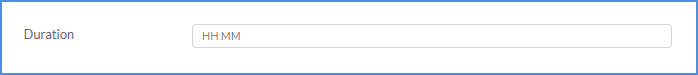
LMS - Training: Improvement. The training credit displays now 2 decimals.
LMS - Training: Improvement. Double-clicking on the observation or evidence request button doesn't send the request twice. Only one request is sent to the instructor.
LMS - Training: Bug Fix. Saving the user profile doesn't send again the latest version of the training to the users who already completed the previous version.
LMS - Training: Bug Fix. Adding a role to an active training doesn't send it again to the users who already completed it.
LMS - System Training: Improvement. It is now possible to do a new version of a system training.
LMS - Lessons: Bug fix. Video lessons can now be modified after the first save.
LMS - Certificate: Improvement. The credits are now displayed on the certificates.
Version 12.21.140
LMS - Training: Bug fix. It is possible to create a training with only one element: one lesson, one quiz, one observation or one evidence.
LMS - Training: Improvement. When the user's membership is removed from a role, registration for non-completed trainings, evidence to complete or to approve as well as observation request that are no longer required are removed.
LMS - Training: Improvement. When a user profile is inactivated, the registration for non-completed trainings, evidence to approve or complete and observation request are removed for this user.
LMS: Evaluations: Improvement. In a quiz with multiple answers, but only one correct, the display allows the instructor to see the correct answer.
LMS - Observation request: Improvement. If an instructor is removed from a training, the observation request will be removed from his homepage.
LMS - Reports: New. An Excel report on failed attempts is now available in the training definition and search screen. It includes the failed attempts on quiz, observation and evidence.
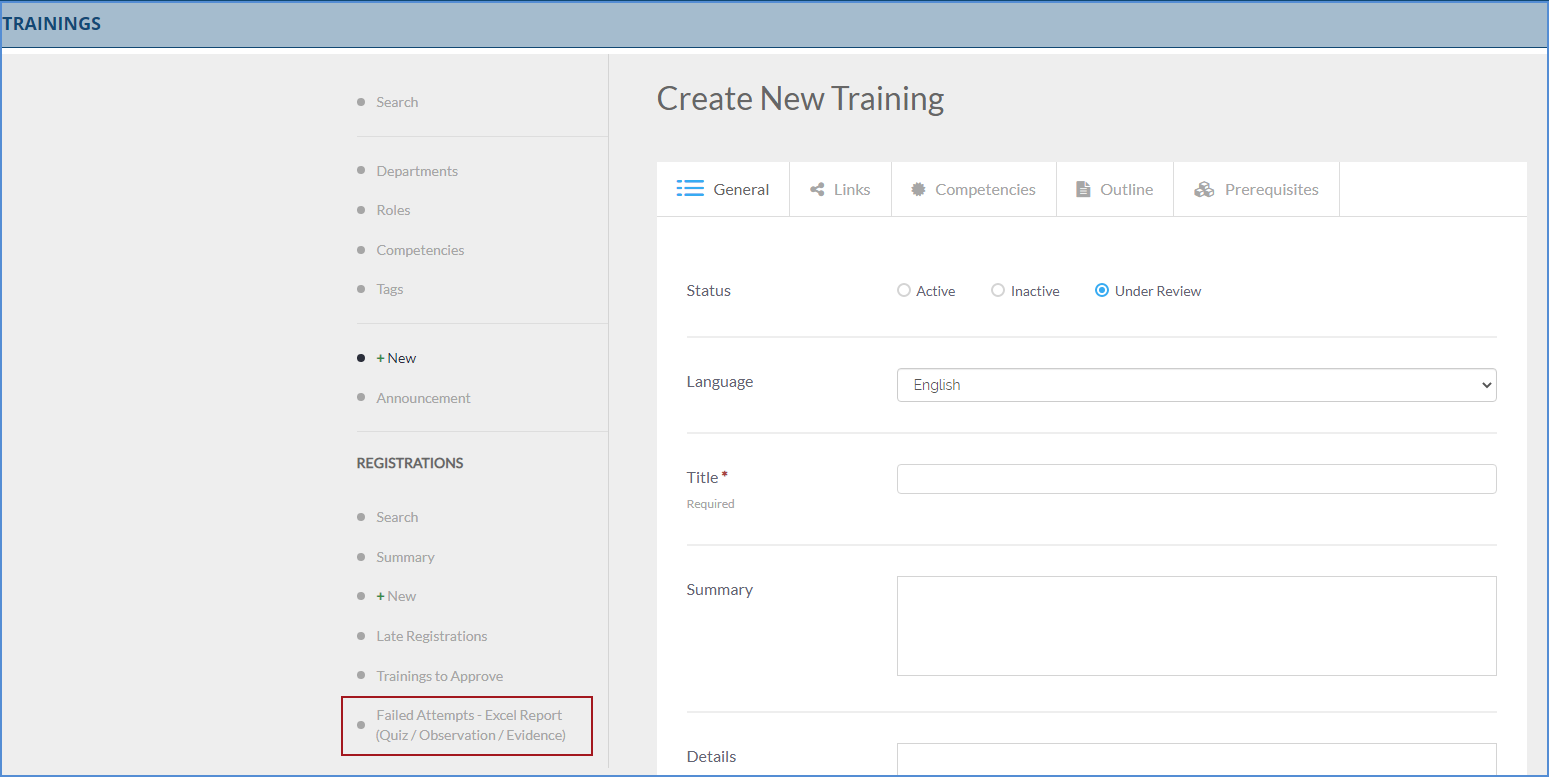
LMS - Reports: Bug fix. In the department / role training report, if the tag filter is used alone, results are displayed.
LMS - Reports: Bug fix. In the department / role training report, if the period filters are used, results are displayed even for the trainings that have no duration defined.
LMS - Reports: Bug fix. In the training report by user, if the tag filter is used , only the users with results are displayed.
LMS - Reports: Bug fix. In the training report by user, if the period filter are used, only the users with results are displayed.
Version 12.21.100
LMS - Training: New. A new "credit" notion has been added to the training. Each training can grant a specific amount of credit. This information is displayed in the training reports and can be exported to Excel.
Version 12.21.65
LMS - Lesson: New. A lesson with a video format, when included in a training, can be open directly in the browser. It is not necessary to download it. Available only to clients with an Enterprise license.
LMS - Evaluations: New. An new answer format has been added to the definition screen of an evaluation. For each question, it will be possible to select a "Single answer" or a "Multiple answer" format.
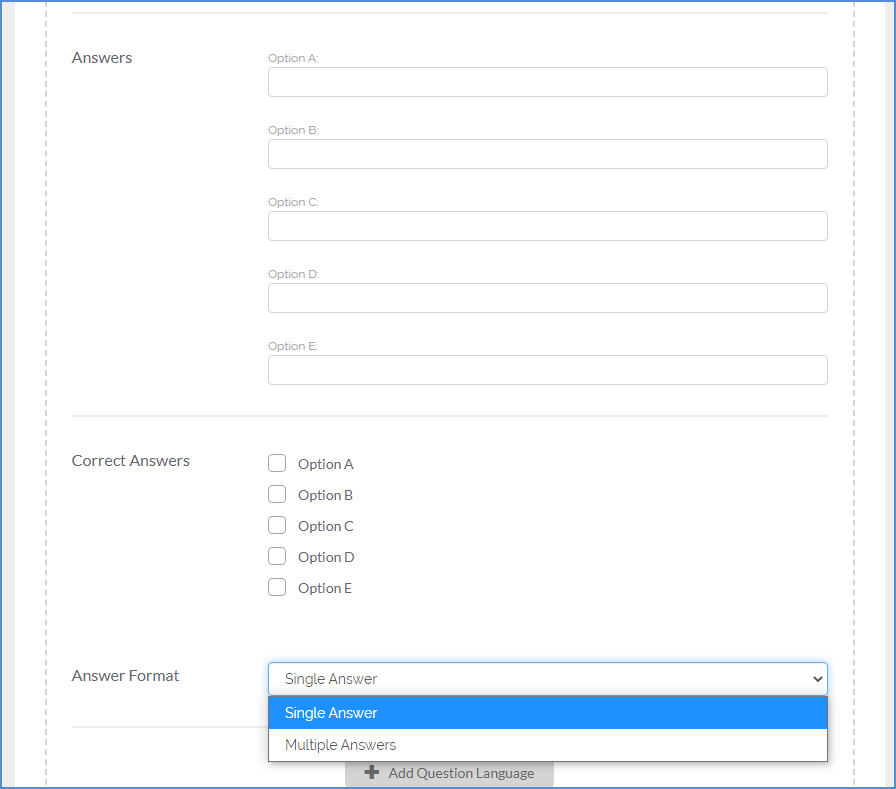
LMS - Observation: New. A field "Answer option" has been added to the observation definition screen. It is possible to have a "3 choices" or a "4 choices" option.
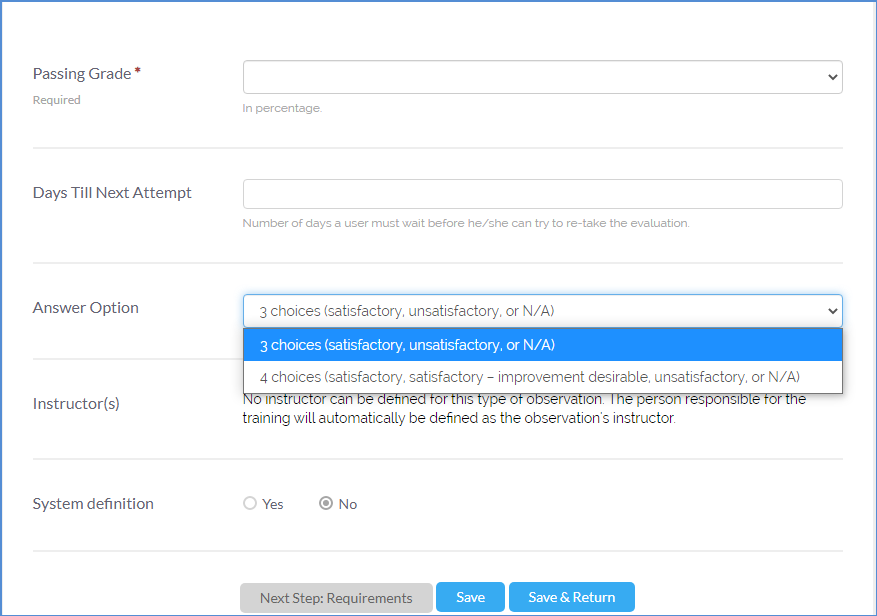
LMS - Observation: New. In the requirements, an evaluation criteria section has been added.
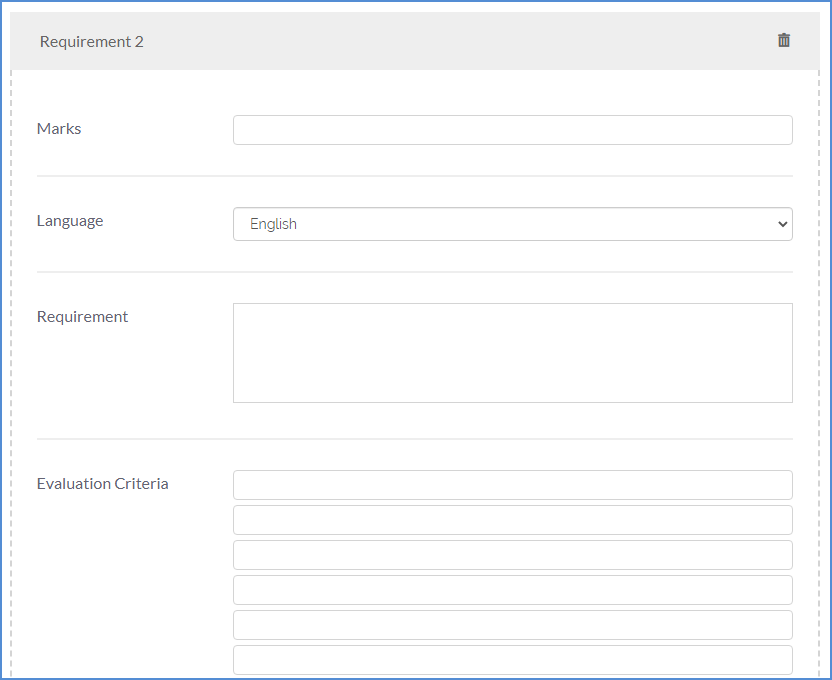
LMS - Observation: New. Sections for the comments of the observed user as well as the instructor are now available in the observation.
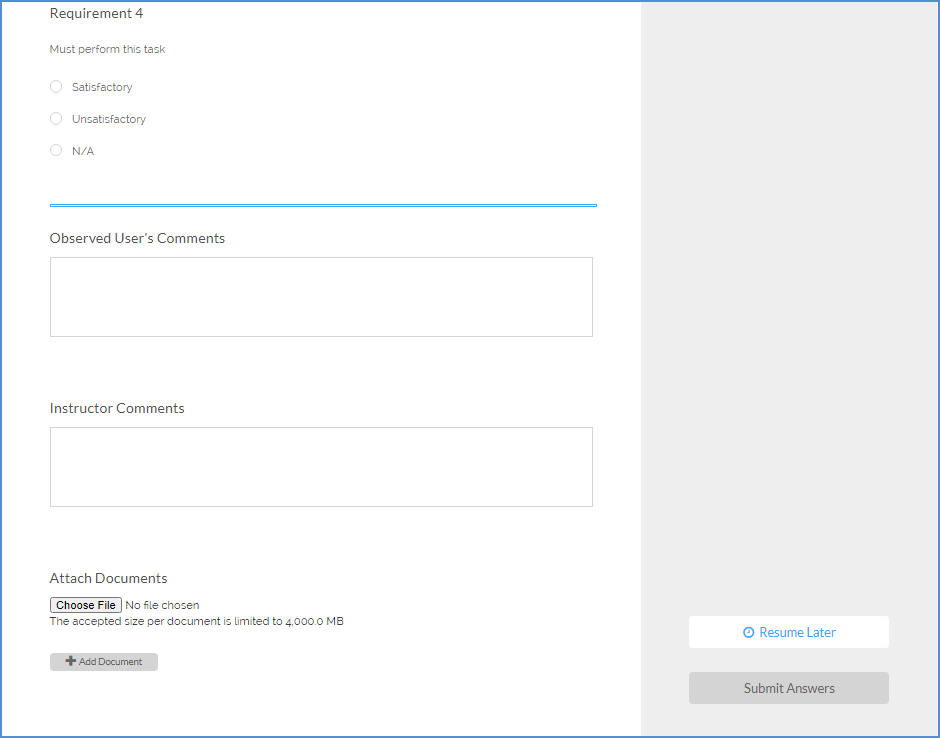
LMS - Competency: New. In the competency dashboard, the detail of the competency is now also displayed in the Excel export.
LMS - Report: New. A user has now access to his own training report.
LMS - Files: Bug Fix. The files from M2 with a "#" in their description now open properly in the lessons.
LMS - Video files: Improvement. The only video file types accepted are MP4, AVI and MOV.
LMS - Evidence: New. The file name has been added in the list of evidence for a user.
Version 12.21.10
LMS - Evidence: New. When defining a new training, it is now possible to include evidences. It can be uploaded by the user who is completing the training or by the instructor.
LMS : New. The uploaded files can now have a maximum size of 80mB.
LMS - Evaluations: Bug fix. When a quiz is completed and the instructor's approbation is required, the instructor's name now appears at the end of the quiz.
LMS - Training: Bug fix. The new version of a lesson created via a M2 document is now automatically selected in the new version of the training.
This change log is a compilation of all changes made to Module 9: Learning Management Software, between version 11.05.160 and 12.21.180.