
Version 12.21.X - Module 2: Document Management
This post details changes specific to Module 2, Document Management.
Version 12.21.180
Document Management - Reading supervision: Improvement. There is no longer any error message displayed when the search result for readings to review is larger than 2,600.
Document Management - Search Screen: Improvement. The performance in the advanced document search in management mode has been improved.
Document Management - PDF content search: Improvement. The PDF content search is now only applied to PDF files.
Document Management - Update Notices: Improvement. The document update or inactivation notice is now sent once. There is no more duplicate in sending.
Version 12.21.170
Document Management: Improvement. When a document is linked to a message or a ticket, the display performance of the document has been improved.
Document Management - Readings supervision: Improvement. The display performance in the reading revision screen has been improved.
Document Management - Batch modification: Improvement. The display performance of the document owner batch modification screen has been improved.
Version 12.21.160
Document Management - Batch modification: Improvement. The following information has been added to the message in the modal window displayed during ownership batch modification: "This process may take several seconds. If the message box “Page unresponsive” appears, simply wait for the process to complete."
Document Management - Search Screen: Improvement. In the document search, if the search results are all located in one folder, all the results are now displayed. They aren't anymore collapsed under the folder. If the search results are located in several folders, the results, if more than 20, are still collapsed under the folder.
Version 12.21.144
Document Management - Search Screen: Improvement. The document search screens performance has been improved.
Document management - Search Screen: Bug Fix. The "Reviewed" choice in the "Date" filter searches for the document's last version with an approval history "Reviewed" in the selected period of time.
Version 12.21.140
Document Management - New. When opening a document from the Omni-Assistant, it is no more downloaded on the user computer but directly in the web browser.
Document Management - User Dashboard: New. A "Binder" and a "Folder" filters have been added in the readings to complete screen. It allows the user to filter his readings for a specific binder or folder.
Document Management - Edit Screen: New. Digital signature is now available when generating the PDF controlled version. It refers to the encryption / decryption technology. Digital signature encryption secures the data associated with an electronically signed document and helps verify the authenticity of a signed record. If desired, the Omni-Assistant QMS Software can apply a Digital Signature when generating your PDF version, protecting your document from third-party tampering.
Document Management - Edit Screen: Improvement. For databases with the M12 module (Inspection and Audits) - In the "Requirements" tab, it is not possible anymore to link the document twice to the same requirement by double-clicking.
Document Management - LMS Lessons: New. It is no more possible to create a LMS lesson directly in the document edit screen. The "LMS" tab has been removed. In order to create a lesson from a M2 document, one has to create it directly in the LMS.
Document Management - Renewal Screen: New. In the automated reading section, when the "Quiz" type of reading is selected, the competency mention has been removed.
Document Management - PDF Models: Bug fix. The page number in the PDF model for a legal sized document is now placed at the bottom of the page.
Document Management - PDF Models: Improvement. In PDF Model 7, the header is now centered horizontally on the page.
Document Management - Document Type: Bug fix. When Model 9 is selected in a document type, the "Footer Note" field remains editable even if the "Non-Editable" box is checked.
Document Management - Weekly Backup: Improvement. All the working versions of documents are now available in the weekly backup, and not only for documents that have a controlled version.
Document Management - Weekly Backup: Bug fix. There is no more duplicate files in the backup of working versions.
Version 12.21.100
Document Management - Search: New. In the document search menu, a new page has been added in order for the administrator to find documents in error (address missing in the edit screen of the document for instance).
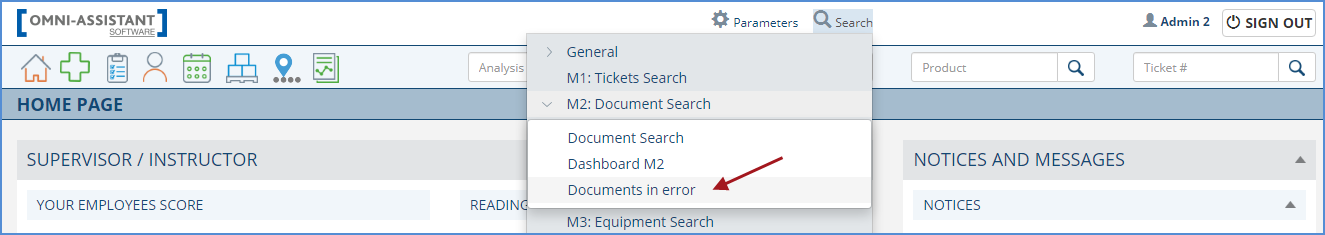
Version 12.21.65
Document Management - Score: Improvement. The "Competency" filter has been removed from the score search screen.
Document Management - Score: Bug Fix. The renewal date for CV and licences has been removed from the system configurations. If included in the score, there could be some discrepancies in the count.
Document Management - Score: Bug Fix. Scores displayed in the search screen and scores displayed in the graphic are the same. They are referring to the same users.
Document Management - User Dashboard: Improvement. The performance of the user dashboard display has been improved.
Document Management - Reading Supervision: Bug fix. When logged as a System Administrator or a M2 Administrator, the "User" filter is now displaying all the users if the "Department / role" field is at "All".
Document Management - Search Screen: New. The link between document search and readings to complete has been removed. When a user wants to open a document through the document search screen, the reading modal is no longer opening, even if the document has to be read. The readings to complete are only accessible through the user dashboard.
Document Management - Reading with Quiz: Improvement. The "Complete the quiz" button has been renamed for "Start the quiz".
Document Management - Document Edit Screen: Improvement. The "Keywords" field in the document edit screen has now a limit of 3500 characters.
Document Management - Document Edit Screen: Improvement. In the intermediate version, files with capital letters in the extension (.PDF,…) can now be used to generate the controlled version.
Document Management - PDF Model: New. A new header and footer PDF template is now available (model 9).
Document Management - Renewal Screen: Improvement. It is now impossible to double-click on the "Save" button in the document renewal screen. It is grayed out after the first click.
Version 12.21.10
Document Management - Search Screen: New. The quick search now displays only the published documents (green dot) on which the user has the permission to view. It is identical in the advanced search, "Standard" mode.
Document Management - Search Screen: New. The advanced search with the "Management" mode displays only the latest version of the documents (published and / or in revision, green or red dot) on which the user has the permission to modify.
Document Management - Search Screen: New. The "# Document" filter has been removed from the advanced search. The document number can be written directly in the "Search" filter. The "My Permissions" filter has also been removed.
Document Management - Search Screen: New. In the advanced document search with the "Display results in a grid" search mode, the "Sector" column now appears in the results and Excel export.
Document Management - Search Screen: New. The "Reading type" filter is now accessible in the standard mode.
Document Management - Search Screen: New. A user has only access to the documents he has permission to view / modify on and with the same address defined in the role that grants this permission. Depending on the permissions and addresses, it is possible that a user sees less documents than before the update.
Document Management - Search Screen: Improvement. The informative "i" has been adjusted in order to reflect the behaviour of the "Search" field when the PDF content search is active.
Document Management - Search Screen: Bug fix. The "Review required" filter is grayed out in the advanced search, standard mode. "All" is selected by default.
Document Management - Batch Modification: Improvement. The document owner batch modification has been adjusted to bring attention to the users' permissions.
Document Management - Folders: New. The default reading assignation functionality has been removed from the folder and subfolder definition screen.
Document Management - Document Edit Screen: New. In the document edit screen, in the "Permissions" tab, the "Service" and "Sector" columns have been replaced by the address.
Document Management - Document Edit Screen: Bug fix. It is now possible to renew without change a URL type document without an error message.
Document Management - Document Edit Screen: Bug fix. It is no longer possible to choose a future date when adding an action in the "Approval History" tab as well as through the "Approval History" edit button.
Document Management - Document Edit Screen: Bug fix. When there is a PDF intermediate version in the document edit screen, the "Generate the controlled version" button is available.
Document Management - Approval Tickets: Improvement. It is now impossible to upload a file twice in a ticket. The "Save" button in the modal is grayed out after the first save.
Document Management - Document to Review: Bug fix. The count of documents to review is now identical between the homepage and the search page, no matter what search preference is chosen in the user profile.
Document Management - Document to Review: Bug fix. The documents to review count on the homepage is now displaying only once documents with several addresses.
Document Management - PDF Model: New. A new header and footer PDF model is available (model 8).
Document Management - PDF Model: Bug fix. Model 7 now displays the document number (unique identifier) in its header.
Document Management - PDF Model: Bug fix. The logo in the PDF model 2 has the same size in all the pages.
Document Management - PDF Model: Bug fix. When a model is non-editable in a specific document type, this configuration is kept following the creation of an approval ticket.
Document Management - PDF Model: Bug fix. The title of the approver displayed in the PDF model matches the one written in the approval history. It remains the same even when the approver's title changes.
Document Management - PDF Model: Improvement. When a document is in a landscape format, the header and footer adapt to the landscape page dimension.
Document Management - User Dashboard: Improvement. A user can no longer access another user's dashboard by changing the PK number in the address bar.
Document Management: New. The virtual library functionality has been deleted from the Omni-Assistant. It has been removed from the M2 user permissions, document search, and folder screens.
Document Management: Bug fix. The users with the "Search only" permission and the guest users do not receive any reading. Their name is also not available in the list to receive notice or manual reading.
Document Management - Readings: Bug fix. The "Automatic review if compliant" follow-up option is now validating the completed reading on the appropriate date (e-sign date).
Document Management - Readings: Bug fix. When creating a new user profile, it is not possible to send readings twice by saving twice the profile. Readings are only sent once.
Document Management - Readings Supervision: new. The "Hide all" and "Sign all" buttons in the archived readings to review have been removed. The e-sign can be done through the "E-sign (review)" button on top of the screen. Also, the archived readings are not more selected by default.
Document Management - Guest User: Improvement. The multiple selection of addresses is kept in the guest profile.
This change log is a compilation of all changes made to Module 2: Document Management, between version 11.05.160 and v.12.21.180.