
Version 11.05.X - Module 2: Document Management
This post details changes specific to Module 2, Document Management.
Version 11.05.150
Document management - Readings to review: Bug fix. There is only a single select possible in the department / role field. Multiple selection has been removed.
Version 11.05.130
Document Management - Document renewal screen: Bug fix. In the document renewal screen, in the "Readings" section, the "Type of reading" field is mandatory and "(Please select)" is not considered as a valid choice.
Version 11.05.120
Document Management - Supervision: Bug fix. The archived readings supervision is functional.
Document Management - Supervision: Improvement. The readings to authorize display appears faster.
Document Management - Document edit screen: New. When publishing in the future, the document renewal buttons are grayed out until the document reaches its effective date.
Document Management - Document edit screen: Bug fix. When renewing a document, if the effective date is modified, the inactivation date in the currently published document is adjusted as defined.
Document Management - Hyperlinks: Bug fix. The public hyperlink is now functional even when the user is not connected to the Omni-Assistant.
Document Management - PDF content search: Improvement. If the option to search in PDF content is activated in the database, the "PDF Content" box is not checked by default in the document search. For searching in the PDF content, the box must be checked.
Document Management - Document Search: New. When the search result has less than 20 documents, they are displayed. More than that, the folders are collapsed. This limit was previously set to 100 documents.
Version 11.05.70
Document Management - Approval ticket: Bug fix. The edit on line is now functional. The modified document is saved correctly in the ticket.
Document Management - Batch printing: Bug fix. The PDF batch printing is now functional.
Document Management - System configurations: New. It is now possible to stamp documents that are batch printed by activating the functionality in the system configurations.
Document Management - Readings: Bug fix. Readings (manual or automatic) which have reached their late date are considered late in all the different screens (dashboard, supervision screen and reading report).
Document Management - Document search: Bug fix. In the simplified document search, the "Folder" filter is set to "All" even if a folder begins with a space or an underscore.
Document Management - Document search: Bug fix. In the document search screen, when viewing the document approval history, all versions of the document are displayed, but only the current version can be downloaded.
Document Management - Edit screen: Improvement. The nomenclature of the intermediate version has been adjusted to include the word "PDF".
Document Management - Edit screen: Improvement. The "Publish" and "Start an approval ticket" buttons are no longer available at the same time. If one is clicked, the other is grayed out.
Document Management - Edit screen: Improvement. The document saving speed has been improved.
Document Management - PDF model: New. PDF model 7 is now available.
Document Management - Public hyperlink: Improvement. The public hyperlink now works even if the document is stamped.
Document Management - Linked documents: Bug fix. Files with very long names are now correctly displayed in the "Links" tab of the document edition screen.
Document Management - Folders: Improvement. In the "Permissions" tab of the folder edit screen, the performance speed has been improved when changing pages in the list of roles.
Document Management - Reading supervision: Improvement. The "Department" filter has been renamed in the readings to review search screen.
Version 11.05.40
1. Document Management: New. In the document search screen, a button has been added: "Batch Modification (change owner)". It allows administrators to change the owner of some documents.
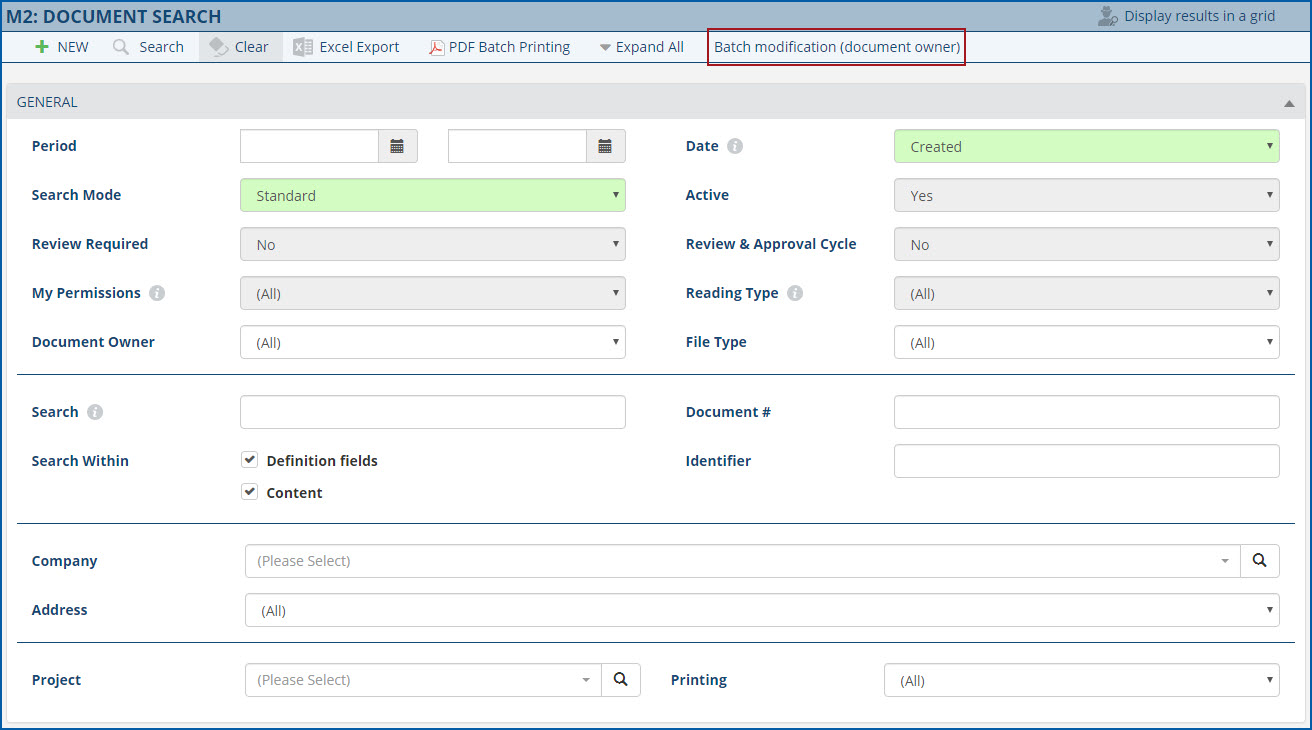
2. Document Management: New. In the document search screen, it is now possible to leave a comment on the version, through a new icon.
3. Document Management - Advanced Document Search: Improvement. When searching in "Management" mode, a user with creation and edition rights on a specific document category, can now see the red exclamation mark that signals a document needing to be reviewed.
4. Document Management - Advanced Document Search: Improvement. The options available for the "Print" search filter are clearer: "Allowed" or "Prohibited".
5. Document Management - Advanced Document Search: Improvement. The advanced search in management mode performances have been improved.
6. Document Management: New. When inactivating a document, a message will appear to inform that the document is linked to tickets, e-procedures or analyses, if applicable.
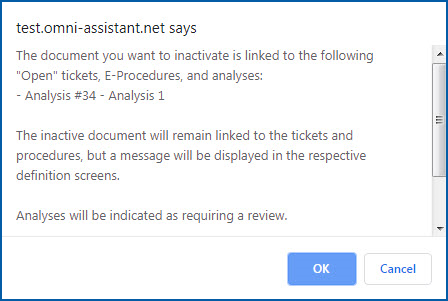
7. Document Management: Improvement. When inactivating a document, its title will be shortened, if it is too long to appear in the inactivation modal.
8. Document Management: Improvement. A user that does not have the permission to inactivate a document is no longer able to use the "Inactivation date" in the document edition screen.
9. Document Management: Improvement. The message that appears when reactivating an inactive document has been made clearer.
10. Document Management - Readings: Improvement. The button to delete readings in the document edition screen (red "X") is now accessible only to system administrators and M2 administrators.
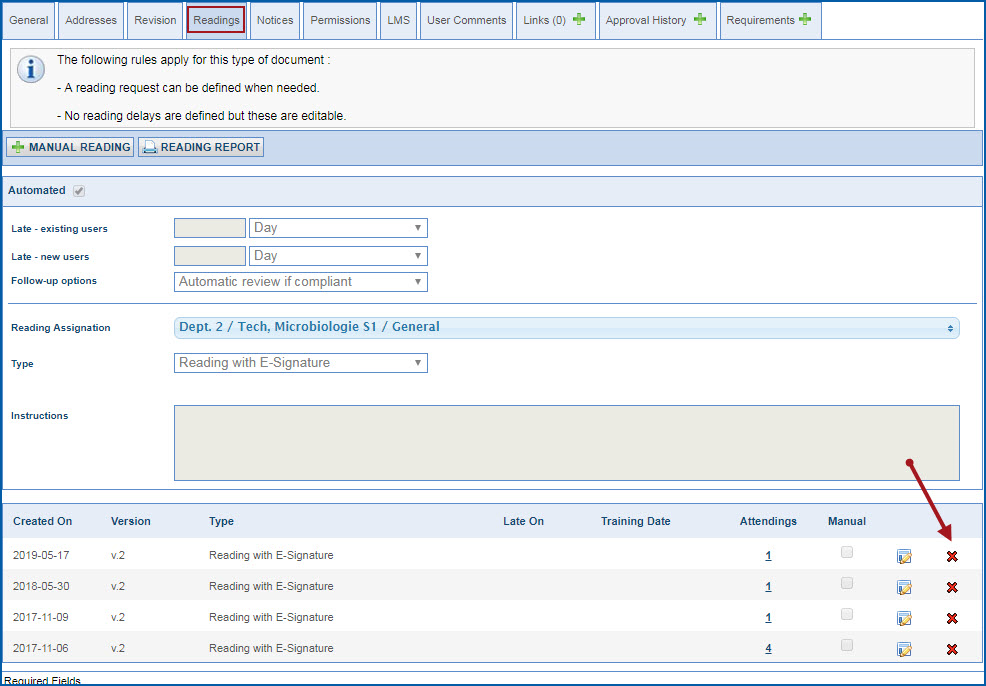
11. Document Management - Readings: Improvement. When the deletion of a reading has been requested in the "Readings" tab of the document edition screen, the message shown to confirm the action has been improved.
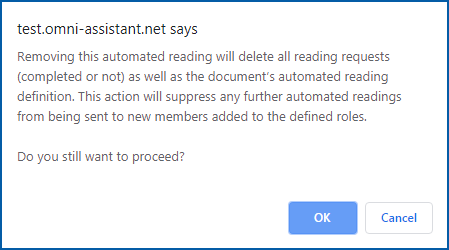
12. Document Management - Readings: Improvement. The performance of the generation of readings, following a change of role, folder, subfolder, or in the user profile, has been improved.
13. Document Management - Readings: Improvement. Inactivating a user removes its reading and puts them as "Not completed". Reactivating an inactive user creates the readings, with new late dates.
14. Document Management - Hyperlinks: Improvement. The number of characters allowed in the URL fields for the hyperlinks has been raised to 2000.
15. Document Management - Hyperlinks: Improvement. It is now possible to add a link pointing to a shared drive.
16. Document Management - Reading with Quiz: Improvement. When a quiz is linked to an automatic or manual document reading, it cannot be linked to another document.
17. Document Management - Reading with Quiz: Improvement. When a reading with quiz is created, all follow-up options are available.
18. Document Management - Reading Reports: Improvement. In the "Readings registry (by document)" report, the auto-completion search has been improved.
19. Document Management - Reading Reports: Bug fix. In the "Readings registry (by document)", typos in the "Date" field have been fixed.
20. Document Management - Reading Reports: Improvement. The "Modified Documents Registry" report has been removed from the Reports Center. The data it provided can be extracted from the advanced document search.
21. Document Management - Reading Reports: Bug fix. The reading reports now indicate the correct Department / Role term.
22. Document Management - Reading Reports: New. An individual reading report is now available to each user through the dashboard.
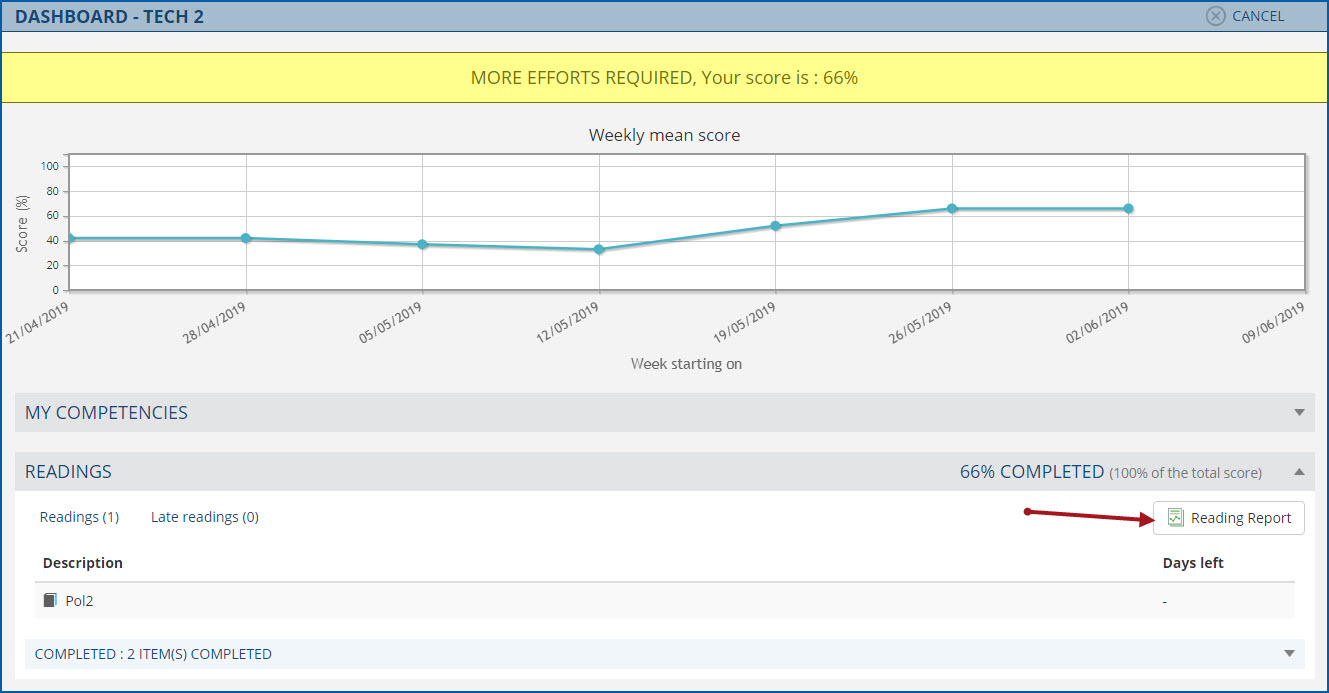
23. Document Management - Dashboard: Improvement. When there is a long list of competencies, owing to several roles in a user's dashboard, they are not all listed, by default. A "Show all competencies" button has been added, to show them all.
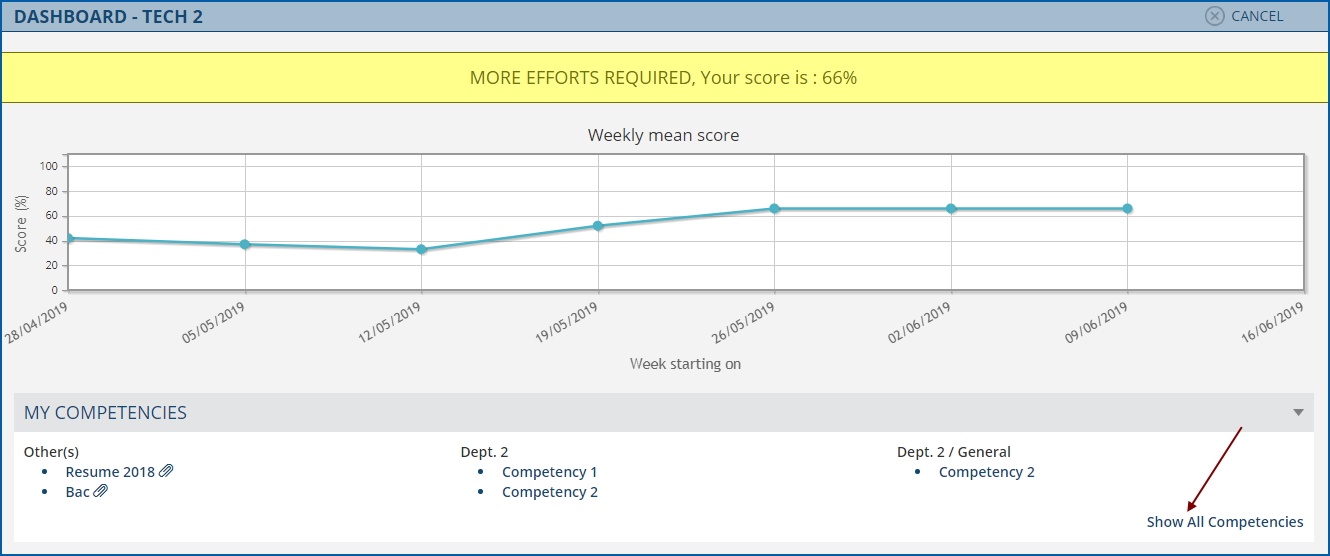
24. Document Management - Dashboard: Bug fix. Accessing the users' dashboard through the supervision box no longer generates error messages.
25. Document Management - PDF template: Improvement. When creating the controlled version with model 1, the document revision date information is now indicated in the footer, even if the document is not published yet. Also, company logos are now displayed in headers. The model 1 footer has been standardized, in regards to the change of nomenclature of revision dates.
26. Document Management - PDF template: New. New header and footer models have been added.
27. Document Management - Stamping: Improvement. Stamping a document protects the integrity of pictures in the controlled version of the document.
28. Document Management - Templates: New. The "Template" files must be created and placed in a designated folder. They will serve as starting points for new documents. They will be preformatted according to the chosen template and the user will only have to put in the content.
29. Document Management - Templates: New. The folder containing the "System Templates" is accessible but not editable. The content is supplied by Omnitech Innovations Inc. The folders containing the "Templates", on the other hand, can be edited by users that have the correct permissions.
30. Document Management - Templates: New. If requirements are linked to a "Template", when creating a document based on the "Template", requirements will also be linked to it.
31. Document Management - Templates: Improvement. The creation of a new folder is now dynamically displayed when searching for a template for a new document.
32. Document Management - System Configuration: New. The notion of "Identifier shorthand" has been added to the definition screens of document type, folder, subfolder and sector. It is used when the "Autonumbering (ID)" feature is activated in the system configuration. Additional options have also been added to the "Autonumbering (ID)". When activated in the system configuration, they determine the elements and the order the elements appear in the Identifier.
33. Document Management - System Configuration: Improvement. The system configuration for "renewing with minor changes" now always remains visible, even if not activated. If the configuration of "renewing with minor changes" is inactivated in the system configuration, the "renew with minor changes" permission is no longer available in the user's profile.
34. Document Management - System Configuration: Improvement. In the system configuration, when the company address display is not activated, the "Addresses" tab in the document edit screen is not displayed.
35. Document Management - System Configuration: Improvement. The "controlled version generator" section, and the "document approval by email" field in the system configurations, have been renamed.
36. Document Management - Email approval: Improvement. If a user must change its password, the password change window will be presented before the user can approve the document.
37. Document Management - Email approval: Improvement. The name of the system company is now included in the approval email.
38. Document Management: Improvement. It is now impossible to choose a future date to renew a document without change, with minor changes, or in the approval history.
39. Document Management: Improvement. A warning will be displayed when trying to add a file exceeding the maximum allowed size file (20mB).
40. Document Management: New. The notion of "Sector" has been added to the document edit screen. It allows the linking of documents with sectors. This notion has also been added as a filter in the document search screen.
41. Document Management: Improvement. When changing folders, a window opens to signal the change. An "OK" button has been added to this window to close it.
42. Document Management: Improvement. The alphabetical sort no longer takes accents and capital letters into consideration.
43. Document Management: Improvement. Some performances have been improved in the Document Management module.
44. Document Management: New. Reading parameters defined in the document type will be pre-filled in the document file.
45. Document Management: Improvement. It is now possible to select multiple files at the same time to add them to a document. A "drag & drop" feature has been added in the web browser Chrome to the to add files.
46. Document Management: Improvement. Nomenclature has been changed to replace the following notions: "Renewal Interval" by "Revision Interval", "Alerts and late date" by "Revision", and "Late Date" by "Next Revision Date".
47. Document Management - Document Type: New. The selection of PDF templates is done according to document type.
48. Document Management: Improvement. The nomenclature of the reading and revision rules has been modified.
49. Document Management: Improvement. There is now a dynamic link between the reading follow-up window in the document edit screen and the reading review screen.
50. Document Management: Improvement. The "renewal without modification" of a document now generates a new document number as well as a 3-level version number (e.g.: v.2.0.1)
51. Document Management: Improvement. The number of characters has been increased in the "prevent printing" field within the document's controlled version generator.
52. Document Management: Improvement. A warning has been added to inform the user that the publication date of document is in the future, according to the effective date he has selected.
53. Document Management: Improvement. A long document title will appear with "…" if the description is longer than the display limit of the "view readings" window.
54. Document Management - Binders: Improvement. A M2 Administrator can now create binders, link them to documents, and inactivate them.
55. Document Management - Readings Review: Improvement. The performance of the "readings to review" search has been improved, when several departments / roles are selected.
This change log is a compilation of all changes made to Module 2: Document Management, between version 10.01.20 and 11.05.150.